- Home
- Services
- Pricing
- Company
- Our Clients
- Who We ServeWe Work With All Types of Businesses
- Blog
- Contact Us
- Home
- Services
- Pricing
- Company
- Our Clients
- Who We Serve
- We Work With All Types of Businesses
iBoost Web develops professional websites and offers services to all kinds of businesses from jewelry stores to barber shops, from doctors to any retail stores.
Learn More
- Contact us
- Log in
- Free Trial
Menu
How to Show Reviews on Google Ads Standing out in the world of online marketing can be a challenge. One of the most effective ways to gain an edge is by showcasing positive customer reviews directly on your Google Ads.
How to Show Reviews on Google Ads
Standing out in the world of online marketing can be a challenge. One of the most effective ways to gain an edge is by showcasing positive customer reviews directly on your Google Ads. Reviews act as social proof and are a powerful tool that can sway potential customers by highlighting real, positive experiences from others. At iBoost, we help companies like yours build credibility and improve ad performance. Do you want to increase click-through rates and conversions? Keep reading to find out how to effectively display reviews on your Google Ads and make the most of this valuable feature.
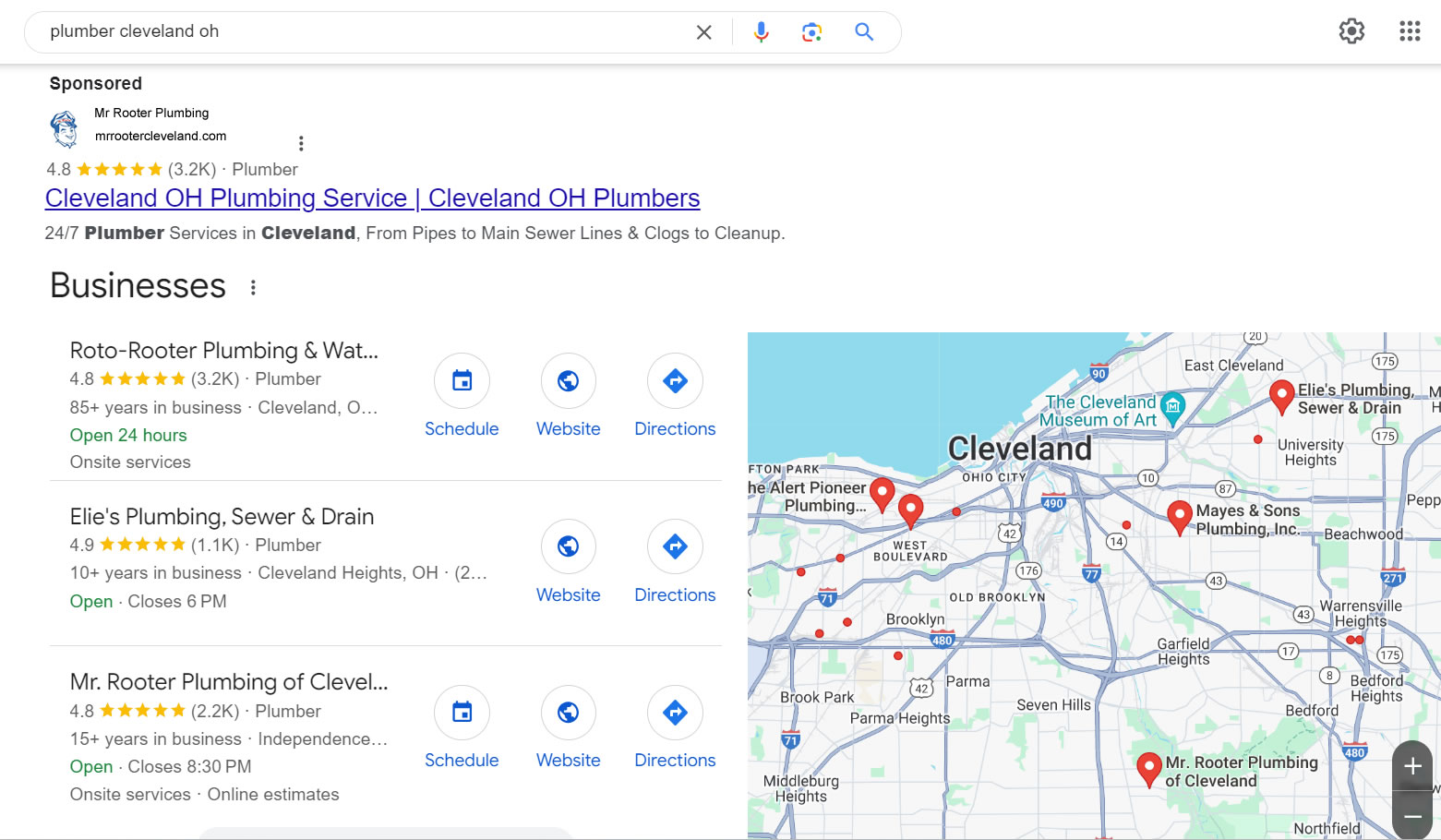
Guide to Adding Reviews to Your Google Ads
To add reviews to your Google Ads, you can utilize two main extensions provided by Google:
- Seller Ratings: Seller Ratings are displayed as star ratings beneath your ad, along with the total number of reviews and an average rating. These ratings are collected from verified review sources such as Google Customer Reviews, Trustpilot, and other reputable platforms. To qualify for Seller Ratings, you must have at least 100 unique reviews from the past year and maintain an average rating of 3.5 stars or higher. These ratings give potential customers a quick insight into your overall reputation, making your ad more appealing at a glance.
- Location Extensions: For businesses that have a physical presence, Location Extensions can be a great way to display reviews directly from your Google Business Profile. These reviews show up on your ads and help increase your visibility in local searches, which makes it easier for nearby customers to find you. Reviews displayed through Location Extensions often include specific feedback that is relevant to local audiences, providing a more personalized touch that can drive foot traffic or local inquiries.
Why Building Consumer Trust Matters
Reviews serve as a form of validation and show potential customers that others have had a positive experience with your business. This is especially critical in online advertising, where you have limited time and space to capture attention and convince viewers of your credibility. With Google Ads, reviews can make a substantial difference in how your ad is perceived. Seeing positive feedback from real customers can reduce hesitation and build confidence in your brand. This transparency increases the likelihood of a click and improves the chances of conversion, which drives more qualified traffic to your site. In fact, businesses that prominently display positive reviews often see higher engagement rates and more successful ad campaigns overall.
Leveraging Positive Reviews in Ads
To maximize the impact of reviews in your Google Ads, it’s important to follow best practices that align with your goals as well as your target audience:
- Keep Reviews Fresh and Relevant: The effectiveness of reviews can diminish over time, especially if they no longer reflect the current state of your business. Regularly updating the reviews displayed in your ads ensures that new customers see the most relevant and recent feedback. Outdated reviews can give the impression that your business is stagnant or not actively engaging with its customers.
- Highlight Key Features of Your Business: Not all reviews are created equal. To make the most of them, focus on reviews that highlight specific aspects of your service or product that set you apart. For example, if customers frequently praise your exceptional customer service, make sure this is a focal point in your ad copy. Aligning your ad messaging with the strengths highlighted in your reviews can create a cohesive and compelling narrative that resonates with customers.
- Use Structured Data Markup: Implementing structured data markup on your website allows you to display reviews in search engine results, which improves your site’s visibility and makes your positive feedback more accessible. This can also improve your SEO efforts, as search engines are more likely to feature sites that provide structured, valuable content.
- Regularly Monitor and Manage Your Reviews: Managing reviews is not a one-time task. Regularly monitor your reviews to address any negative feedback and update your ads with the most positive and relevant reviews. This will keep your ads fresh and show potential customers that you care about feedback.
Common Mistakes to Avoid When Displaying Reviews
While reviews can be a powerful addition to your Google Ads strategy, there are several pitfalls that can undermine their effectiveness for online marketing:
- Displaying Inauthentic or Misleading Reviews: Consumers are increasingly savvy and can often spot fake or manipulated reviews. Displaying reviews that are not authentic can severely damage your brand’s credibility. Always ensure your reviews are genuine, sourced from reputable platforms, and reflect honest customer experiences.
- Failing to Update or Rotate Reviews: Using the same review repeatedly can make your ads appear stale and uninterested in recent customer feedback. Regularly refreshing your reviews keeps your ads dynamic and shows that your business is continually receiving positive feedback.
- Overloading Ads with Too Much Review Content: Balance is key when integrating reviews into your ads. Overloading your ads with too much text or improperly formatted reviews can overwhelm potential customers and detract from your main message. Aim for a clean and concise presentation that allows the review to complement, rather than compete with, your ad content.
- Ignoring Negative Reviews: Negative reviews are inevitable, but how you handle them can make a major difference. Ignoring negative feedback can harm your reputation, but addressing it professionally demonstrates a commitment to customer satisfaction. Consider using reviews as a tool for growth, showing that you listen to your customers and are willing to make improvements.
Are You Looking for Reliable Google Ads Management or PPC Management Services?
Do you want to optimize your Google Ads? Whether you’re looking to accelerate your click-through rates or elevate your brand’s reputation, integrating reviews into your ads is a powerful way to achieve your goals. Reach out to iBoost today and learn more about our PPC management and Google Ads management services.

What Type of Content Writing Lawyers Should Invest For?
Law firms often wonder which type of content writing will most effectively attract and engage potential clients. From in...

Getting Up to $5000 Tax Credit When Your Website Meets Accessibility Standards
Making your website more accessible is a sensible business practice, but did you know it can also get you a big tax cred...
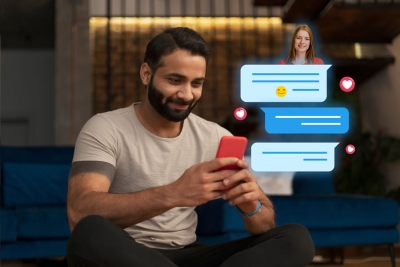
How to Use Chat Service to Boost Your Business
In today's fast-paced digital landscape, effective communication lies at the heart of successful business operations...
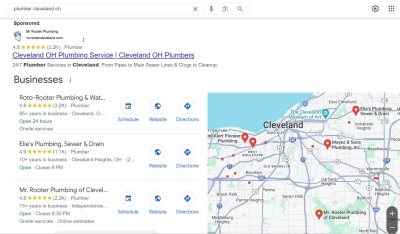
How to Show Reviews on Google Ads
Standing out in the world of online marketing can be a challenge. One of the most effective ways to gain an edge is by s...

Why Your Small Business Needs to Be on These 5 Websites
A decade ago, the term social media was anything but a household name. In fact, ten years ago, Facebook was only being u...

How to Increase Call Conversion Rates
rvice based businesses are in a unique position. Brick and mortar retail companies can attract customers in multiple way...

How Using Twitter Cards Can Boost Your Business
cial Media can be difficult for business owners to navigate. There are so many different platforms available, and each o...

Top Tips for Getting Amazing Results Using Facebook Ads
cebook boasts over 3 million active advertisers, up 50% from 2015. We can make two conclusions from this information. Th...

3 Digital Marketing Essentials Every Small Business Needs
adPages, one of the world's most popular landing page and lead generation companies, recently did a survey of small ...

How To Get Reviews
Competition is fierce in all of today's markets. It seems that for every problem a customer suffers from, there are ...

5 Ways Social Media Can Grow Your Small Business
most everyone uses social media. Grandma's, toddlers and even family pets have their own Facebook page and Twitter a...
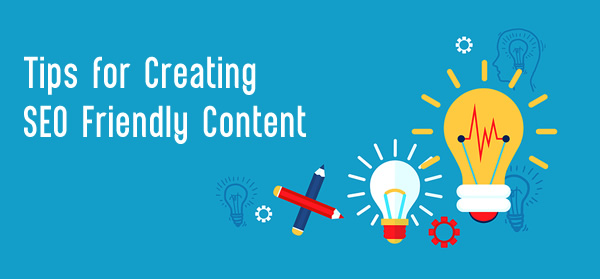
Tips for Creating SEO Friendly Content
tting in the number one slot of Google search results is the holy grail of all small businesses. Being at the top usuall...

The Worst Ways to Get Google's Attention
ogle's algorithm has changed several times since its birth in 1998. The internet has also changed drastically, yet s...

How to Choose the Right SEO Company
nting for a new SEO company can be paralyzing. When you first start your search, there is likely to be hundreds of busin...

4 Ways to Save Money on Your Next PPC Campaign
ile some big corporations may have an unlimited advertising budget, most business owners have to balance the cost of mar...

Top 3 Best Times of the Year to Run Your PPC Campaign
me of the biggest questions people ask about digital marketing centers around timing. What time of day should we adverti...

Why You Shouldn't Manage Your Own PPC
nning a business takes a lot of time and energy. Keeping up with sales and inventory, managing projects and monitoring e...
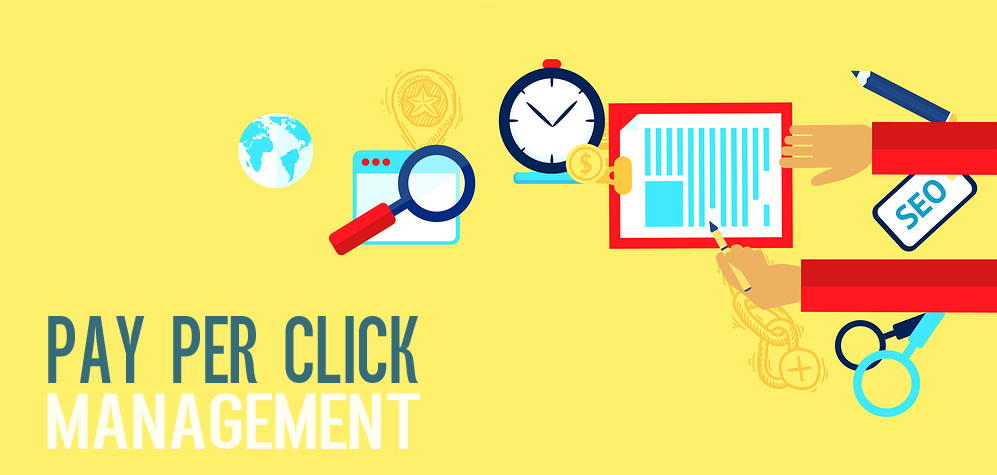
Pay Per Click (PPC) Management
a world where information is at our fingertips and media is constantly in view, standing out from the crowd is harder t...

Local SEO Tips for Small Businesses
O can be overwhelming for many small business owners. It's easy to get wrapped up in the daily operations of running...

Why You Need SSL to Rank Better in 2016
TP is an acronym for "Hypertext Transfer Protocol". You're probably familiar with seeing it used in front of the URL...

Benefits of Advertising on Bing
en most people start planning out their digital marketing campaigns, they go straight to Google AdWords. While it is sug...

How to Manage Your Online Reputation
today's world, it has become extremely important for businesses to tear down barriers of communication and create deepe...
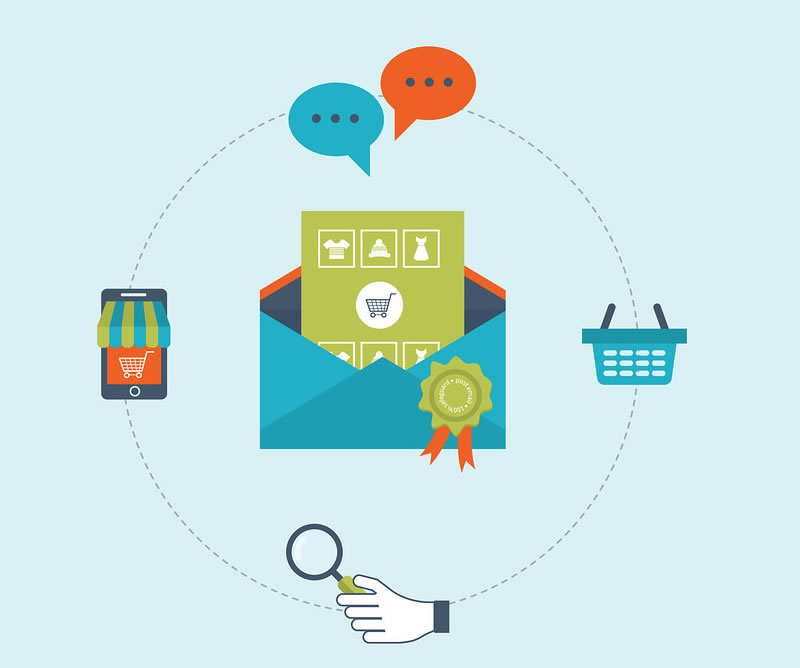
What's the Best Time to Send Email Newsletters?
ny savvy business owners are becoming more aware of how powerful email marketing can be. When compared to other means of...

How to Create a Google Business Page?
tting to the top of Google's front page is a priority for most businesses. Doing so ensures that potential customers see...

SEO Copywriting Mistakes You Should Avoid
dern digital marketing thrives on quality copywriting. As Bill Gates so infamously stated, "Content is King." Businesses...

In House or Outsourced SEO?
ProsComplete ControlWhen you use your own employees, you always have an eagle eye view of the projects, from ideation to...

Why is a Responsive Website So Important?
study conducted by eMarketer concluded that one out of ten internet users will browse the internet exclusively through m...

Adwords vs SEO
case you're new to the world of marketing online, SEO stands for search engine optimization. This means that when p...

Why My Google Business Page Got Suspended?
you find yourself trying to log in to your Google My Business Page, only to discover that you've been suspended, you're...

7 Tips for Social Media Optimization
cial media has only been around for a decade, yet it has completely transformed the world we live in. These platforms ha...

The 4 Most Annoying Habits of Unsuccessful Sales Reps
lot of pressure is often placed on the sales team. After all, the ability to successfully sell a product or service is u...

Why You Should Respond to All Google Reviews
Nourish Customer RelationshipsWhen a customer sees that you've responded to their positive review, it shows that you're ...

3 Ways to Stop Being Ignored on Social Media
st of today's businesses from small brick and mortar stores to large corporations, understand the power and potential of...

How to Add a Manager on a Google+ Page
cial media and online business listings can be extremely important for marketing your business. Unfortunately, managing ...

Why Should You Have a Blog for Your Business
st brick and mortar businesses have understood the importance of having an online presence for many years. In an age whe...

Reasons You Need to Verify Your Business Listings
es your business make the majority of its sales from local customer? If so, making sure your business listings are accur...

How to Accelerate Website Load Time?
ur website's load time can have a massive impact on your conversion rates. In today's fast paced world, everyone is pres...
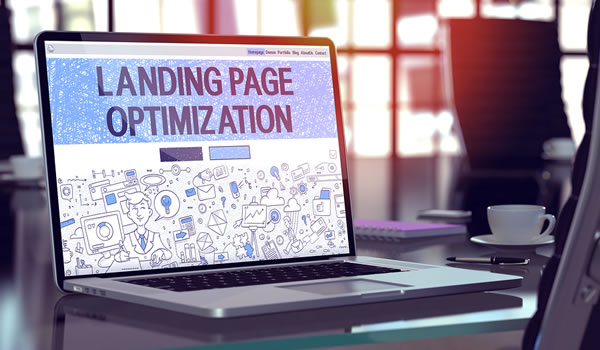
8 Tips for Creating Landing Pages That Convert
nding pages are a great way to direct traffic from your digital marketing campaigns to focused content that will convert...

How to Search Engine Optimize Your Blog Content
you are regularly publishing content on your company's blog, it's important to increase conversions and get the...

Why Online Marketing is Effective
line marketing has come a long way over the past few decades. Buyers are much more likely to find your business by searc...

Make Your Ecommerce Site SEO Friendly
ving great products alone won't grow your business. You must attract loyal, paying customers to increase sales and c...

How to Protect Your Website from Negative SEO
e world of internet marketing has become highly competitive. Not only can it be difficult for even large, well establish...

Digital Marketing Trends to Invest in 2017
e world of online advertising seems to become more complex every year. This can leave many business owners confused abou...

Why SEO is Important for Plumbers
Many plumbers use PPC (Pay Per Click) campaigns to advertise their website online. This method is effective and will get...

Common PPC Mistakes
iBoost, we've helped many businesses successfully manage their Pay-Per-Click campaigns. Along the way, we've di...

How Does PPC Work?
ery business owner wants to see their company name in the number one slot of Google's results page. Being at the top...

SEO For Electricians
e world of small business has changed drastically over the last few decades. Having a strong online presence has become ...

Tips to Improve Your SEO with Video
vertising with video is becoming more popular among today's marketers and business owners. In the information age, m...

Ranking Your Local Business in 2017
Millions of businesses across the country rely on Google's search engine pages to bring in a steady flow of customer...

SEO for Home Services
today's highly competitive marketplace, quality SEO is more important for home service professionals than ever befo...

How to Respond to Bad Reviews
day's consumers almost always go online when finding a new business. Whether they want to try out a new restaurant in to...

How to Attract High-End Clients
ning a small business doesn't mean sacrificing a large income. Charging low prices may attract a lot of customers, but t...

SEO for HVAC Companies
ning a heating and air conditioning business comes with a long list of responsibilities. From taking service calls to ma...

How Great Design Makes Your Business Website Attract Attention
st companies understand the importance of having a website in today's marketplace. However, many business owners hav...

Search Engine Optimization in Atlanta
Ways to Improve Your Organic Atlanta SEO Results and Save MoneyAnyone with an unlimited supply of cash can stay at the t...

Increase Your Sales by Improving User Experience on Your Website
today's highly competitive marketplace, simply having a website isn't enough. While the "build it, they will come" phil...
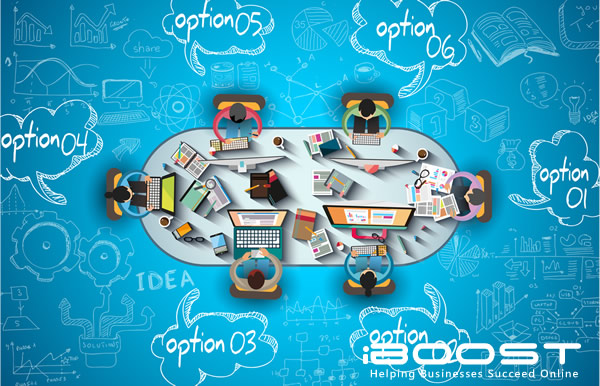
SEO Tips for Online Entrepreneurs
e popularity of the internet has brought opportunities that entrepreneurs once only dreamed of. The idea that a small te...

Internal Link Strategies to Increase Your Search Engine Rank
nk building is often a top priority for companies who are trying to increase their search engine ranking. However, they ...

External Link Strategies to Improve Your SEO
ternal links are essential to growing your site rank and page authority. Having other sites link to your webpages shows ...
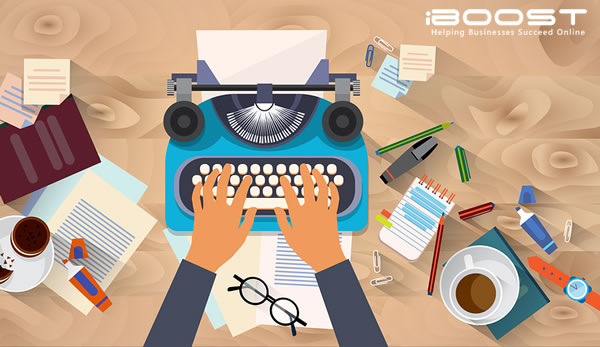
Why Blogging Matters for Your Small Business
st people are aware of the importance of having a website. In a world where everyone walks around with a smartphone atta...

How Small Businesses Can Grow Their Email List for More Sales
ails have one of the highest conversion rates of any other method of online advertising. While social media seems to get...

Maximizing the Impact of Your Social Media Posts
one can deny the enormous marketing opportunities that social media provides. From Facebook and Twitter to Instagram an...
Call Tracking & Recording
most all companies receive daily phone calls from customers. In fact, for some service based businesses like plumbers, l...
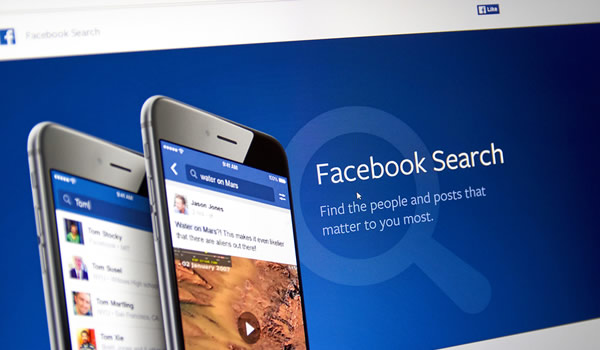
Get More Facebook Likes for Your Small Business
eryone knows that a viral post or thousands of new Facebook followers can increase exposure for your business. Whether y...

Reputation Management and Why It Matters for Your Business
putation has always been an important factor in the success of companies both large and small. However, in today's fast ...

Using Facebook Live to Improve Relationships with Local Customers
Many business owners are aware that using social media is excellent for marketing, but trying to understand the best way...

Search Engine Optimization in Roswell
Avoid Extra Overhead Costs and Hire a Quality SEO Firm for Your Local BusinessSome companies can afford to hire marketin...

Search Engine Optimization in Marietta
Do you own or manage a local Marietta business? If so, then you've probably heard about the benefits of investing in...

Copywriting Strategies for Small Business Websites
mpanies of all sizes have been successfully using copywriting for advertisement purposes for decades. While copywriting ...

2023 Marketing Tips for E-Commerce Companies
The incredible growth of e-commerce continues as retail e-commerce sales worldwide hit $5 trillion in 2021 and is expect...

4 Ways to Improve Conversation Rates for Your Product Pages
u've spent a lot of time and effort creating a well-designed eCommerce website. Maybe you've even gone the extra mile an...

Search Engine Optimization in Washington DC
Most business owners realize the importance of having a quality website. However, many also become frustrated once their...

Why Authentic Marketing is Important
the early days of the World Wide Web, a small handful of internet marketers used dishonest tactics that threatened to m...
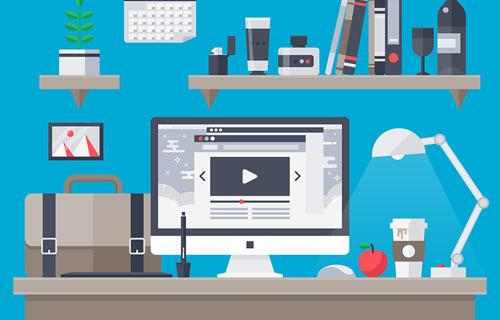
Video Content Strategies for Small Businesses
Today's savvy business owners understand the important role that digital marketing plays in their success. While million...

How to Build Better Relationships with Online Customers
brick and mortar business knows their success depends on developing strong relationships with customers. Every local sma...

How Analytics Can Increase Sales for Your Small Business
all businesses require a lot of effort to run efficiently. Today's entrepreneurs often find themselves performing dozens...

Tips for Creating Your First Facebook Ad Campaign
Social media has become omnipresent in our modern world, and Facebook is perhaps the most ubiquitous of them all. This f...
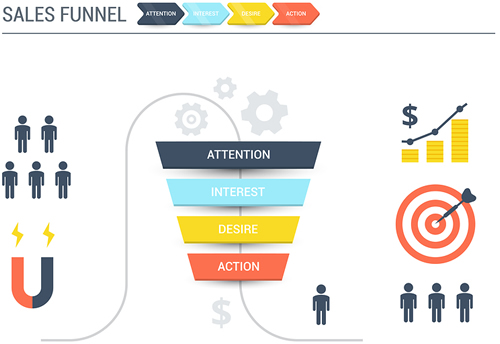
How to Create a Sales Funnel
st people know it's a bad idea to start on a journey without a destination in mind. Unfortunately, when it comes to digi...

Choosing an Email Marketing Platform
ve you worked hard on designing a modern, responsive website, launched your pay per click campaigns on Google and Facebo...

The Power of Pinterest
dern small business owners have a lot of responsibilities. Not only do they have to operate and manage daily operations ...

Should Your Small Business Be on Instagram
may seem that every month, a new social media platform emerges as the shiny new way to gain more likes, follows and eve...
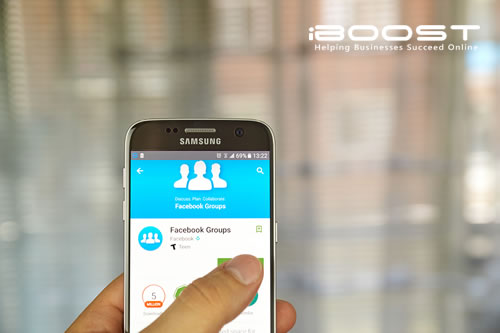
Can Your Company Benefit from Creating a Facebook Group?
s your business been on Facebook for a while, but you aren't seeing the high level of customer engagement you had hoped ...

Search Engine Optimization in Alpharetta
Why Choose iBoost for SEO in Alpharetta, GA?Large companies and international corporations understand that SEO and digit...

Benefits of Billboard Advertising
While online marketing continues to be the primary focus of many advertising departments, some traditional methods are s...

Holiday Marketing for Small Brick and Mortar Businesses
e holiday season can be a blur of personal and professional tasks. Busy small business owners who are disorganized in th...

Tips for SEO Maintenance
st businesses spend a lot of time and money creating beautiful, user friendly websites. As more people turn to search en...

Free Directories for Building Backlinks
ilding backlinks is an essential element in improving your websites SEO. Every time a website creates a quality link to ...

Site Security for SEO
es your businesses website have an SSL certificate? If you're not sure what that means, or haven't been guarante...

Building Your Content Strategy for the New Year
ny small businesses know the importance of creating content online. Whether you prefer to publish weekly articles on you...
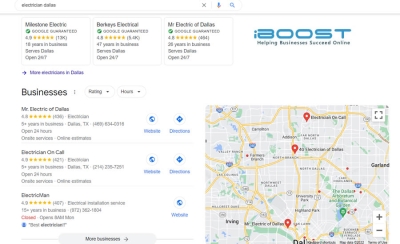
Tips to Help Your Google Business Profile Rankings
At iBoost, our specialists understand how important it is to have a strong Google presence. That's why we provide a ...

HyperLocal SEO
advancements in technology continue to emerge and evolve, so too does the way we use it in our daily life. Now that a c...

Using Instagram Stories for Marketing
Navigating the chaotic and ever evolving world of social media can be frustrating and overwhelming for business owners a...

Email Marketing Strategies for Customer Retention
st business owners are familiar with the benefits of growing their email list. Unfortunately, it can be extremely depres...

Why Search Engine Marketing is Essential for Small Businesses
you have a beautiful website that doesn't get a lot of traffic? Have you been posting on Facebook and Instagram alm...

Why Isn't Your Site Ranking?
can be disappointing to spend hours, weeks or months building a beautiful website, only to discover that your pages are...

Top Techniques for Getting Social Media Shares
can be frustrating to continually hear about other companies with viral content, when you can't seem to get a single li...
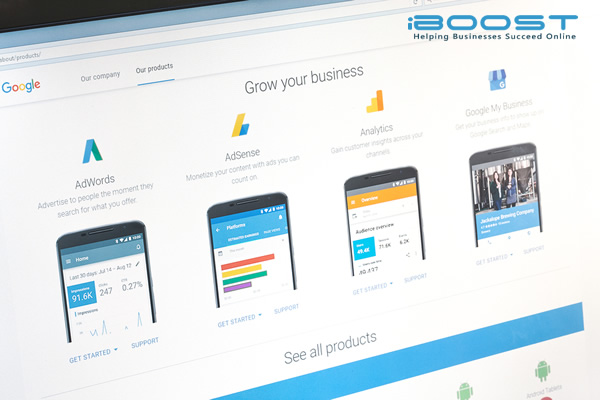
How Can Google Local Services Ads Help Your Business?
tting potential customers to click over to an advertised web page is one thing, but receiving a phone call to schedule a...
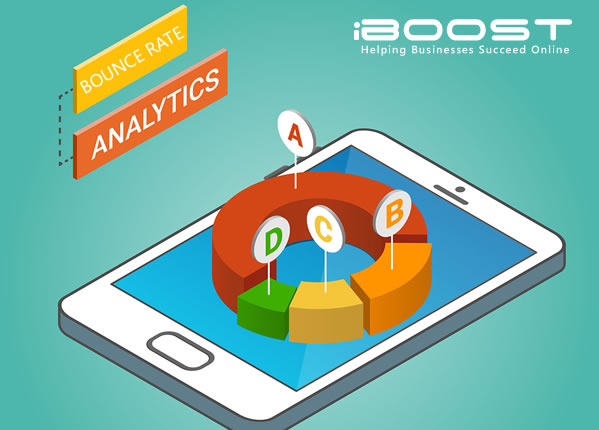
How to Decrease Your Bounce Rate
today's world of instant digital gratification, the average internet user will leave a website within 10-20 seconds. Pe...

Should You Segment Your Email Subscribers?
Do you routinely send out an email once or twice a week, but no one seems to be viewing them? Are you spending hours cre...

Home Service Marketing
rge corporations have access to an incredible number of SEO and digital marketing experts that can continue to grow onli...
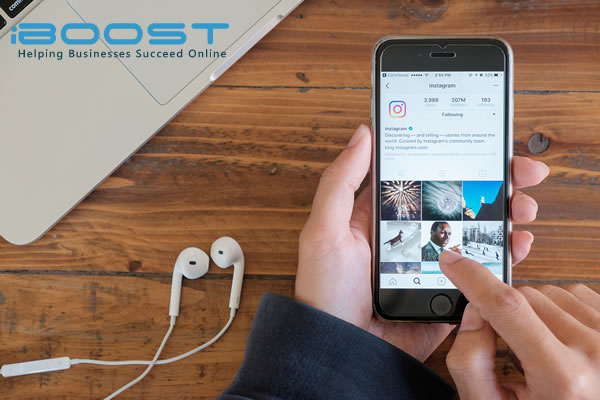
Winning on Instagram
Instagram may have started several years after Facebook and Twitter, but they are one of the fastest growing and longest...

S.M.A.R.T SEO
S.M.A.R.T. goals are common for business leaders. Whether you're the owner of a small service company or the CEO of ...

Tips for Maximizing Facebook Visibility
s your business been on Facebook for years, but you're still not seeing results? It can be frustrating to post almost da...

How to Use Twitter to Dominate the Google Search Results
ether you're looking to improve your brand reputation, displace negative content or find another way to advertise your w...

Choosing the Right Keywords to Outrank Your Competitors
e you tired of wasting time and money on Google AdWords campaigns and not getting quality results? Are you in a highly c...
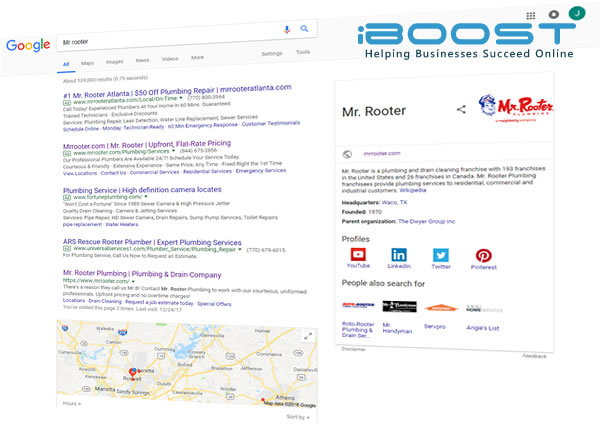
How to Get Your Site Featured on Google's Knowledge Graph
ery day, millions of Google users search online for the products and services they want the most. If you have a website,...
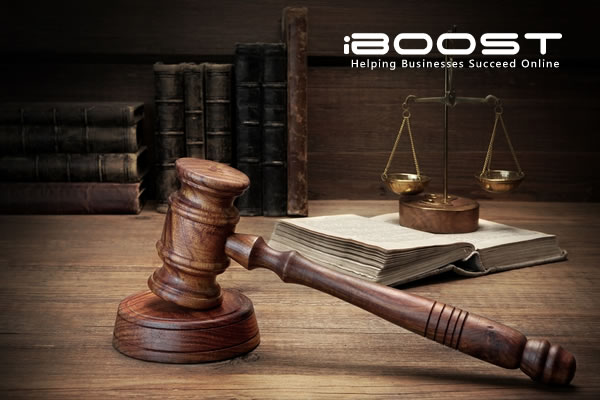
SEO Marketing for Lawyers
Finding the Right KeywordsThe first step to quality SEO is understanding the importance of keywords. It's best to ch...

Why Your Website Needs Internal Links
ve you been regularly publishing content on your company's website, but still aren't gaining sales or service requests? ...

Digital Marketing for Restaurants
ur ultimate goal for Digital Marketing for Restaurants is to get high search results on search engines. Though it is eas...

How a Few Pages Can Make or Break Your Website
ere are some few pages that can make or mare your entire web contents or web pages. Content marketing alongside SEO stra...

4 Important Things You Didn't Know About Bing Ads
so many ways, Bing Ads are quite similar to the Google AdWords, though most people may want to go for Google AdWords be...

Geo-targeting and SEO
o-targeting is an aspect of SEO aimed at providing customized and targeted user content to website visitors according to...

Google Adwords is now Google Ads
ange they say is inevitable but in the business world, people find it difficult to make changes or move out from their c...

Website Development
A prolific website designer promotes your website above its competitorsDo you want to stand out from the crowd, why not ...

Website Data Reporting & Analytics
ve your last few SEO and marketing campaigns been largely unsuccessful? Are you tired of managing multiple reports and a...
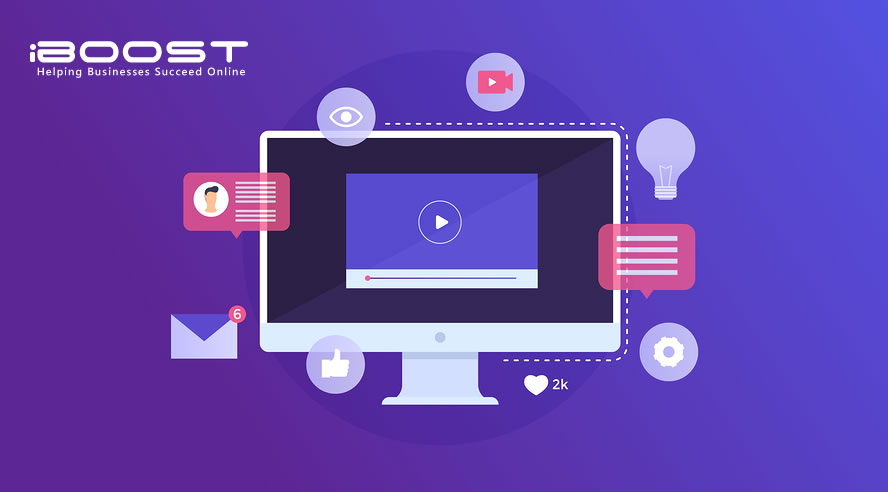
Video Marketing
Business owners and managers in the United States spend more than $200 billion dollars a year on advertising. That means...

SEO For Tree Service Companies
Ways to Implement SEO for Tree Service CompaniesThere are many ways that an SEO expert can use innovative techniques to ...

Optimizing Your Website for Voice Search
u may have noticed that voice searching has surpassed the early adoption phase. In just the last few years, the populari...

3 Myths About Facebook Marketing
In today's competitive marketplace, having an active social media presence is more important than ever. By far, the most...

Why Is Local SEO Important?
If your business serves a particular location and its surrounding areas, making sure your website is optimized locally i...

Five Local Social Media Tactics to Expand Your Business
Your business has a great concept, reliable service and a loyal customer base. So what's next? Whether you've created yo...

Google Guaranteed Ads
iBoost Technology for Google ads iBoost helps Home Service Businesses to complete all required verifications including ...

5 Ways Service Based Business Can Increase Their Website's Sales Rate
There are a lot of marketing techniques for selling products online. However, for service based companies, there is sig...

Understanding GDPR and Why It Matters
In simple terms, the GDPR is meant to simplify data protection laws across the EU and prioritize a citizen’s control c...

Digital Marketing for Doctors
If you’re a doctor and probably looking for a way to reach out and attract as many patients as possible, then digital ...

Tips For Creating A Great How-To Video
Gone are the days when people stared at screens and read lengthy 'how-to' articles. Recently, more and more people prefe...

Will my organic rankings suffer if I don't have a blog?
Over the years, blogging has been a proven strategy for business owners and web developers to boost their website rankin...

Review Management
Ever imagined what impact you could make regarding the sustainability of your business if you can dominate the first pag...

Why People Are Afraid of SEO?
Search engine optimization is no longer a new term to start-ups and business owners who want to implement a digital stra...
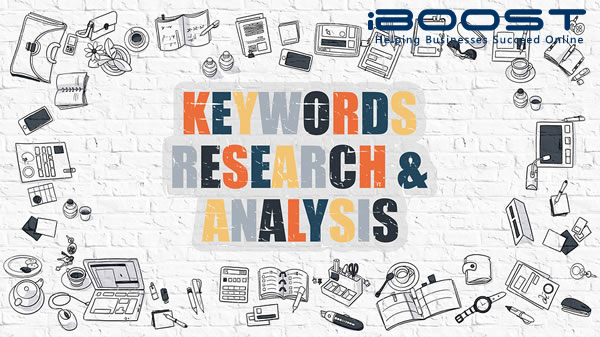
Keywords Research Tips For SEO
The foundation of SEO is still effective keyword research although other factors like flow, content readability, social ...

Questions to Ask Before Publishing a New Lading Page
Over the years, blogging has been a proven strategy for business owners and web developers to boost their website rankin...
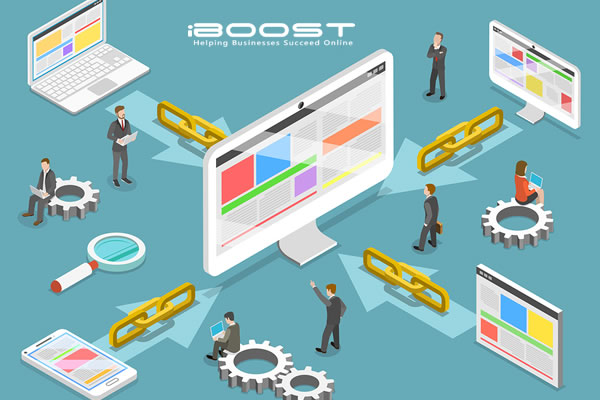
Risk Averse Link Building
It is the wish of every web builder, business owners, agencies and consultants to build quality links because it is the ...

Get Customers into the Fast Lane
I love witnessing good marketing first hand. I was driving my kids to school today and noticed a very large sign in the ...

Why 'Near Me' Searches Matter for Home Service Providers
e you looking for new ways to boost your website’s traffic? Understanding the significance of ‘Near Me’ searches...

Three Types of SEO
arch engine optimization requires multiple layers of effort to be successful. In fact, there are three primary forms of ...

Can Segmenting Your Audience Lead to More Sales?
dience segmentation is a new technique that can be very effective at gaining the attention of new customers. However, ma...

Best SEO Plumbing Keywords
ve you been working hard to maintain your website for years, but still aren’t seeing the results you want? Plumbing co...

SEO Mistakes Plumbers Should Avoid in 2019
the year comes to an end, plumbers around the world are reflecting on the results of their business efforts and plannin...

Retargeting Techniques that Can Raise Your Conversion Rates
e world of the internet provides an almost unsettling variety of ways for businesses to monitor and analyze customer hab...

Dominating Google in 2019
s your Google rank been at a standstill for years? Or worse, has your website fallen so far to the bottom of the SEO lad...

Landing Page Design Tips to Increase Sales
Have you created a sales page that simply isn’t driving the results you’d hoped for? Don’t despair, there are chan...
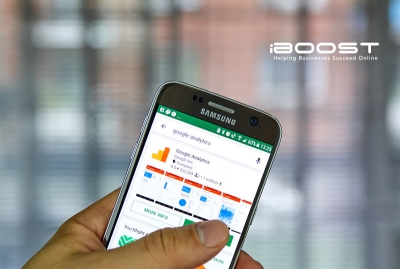
How to Rescue a Falling Google Ranking
s your site ranking gone from the top spot to the bottom rung? It can happen to any business, no matter how well they’...

What is a National Tracking Strategy
Thanks to Google’s hyper focus on local results, it’s important for companies of all sizes to have an appropriate ke...

How to Do Market Research Better Than Your Competitors
Decades ago, simply having an amazing website was enough to attract and retain customers. Now, every business has a pres...
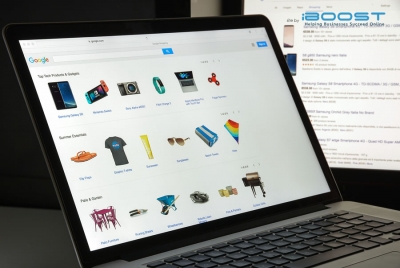
Improve Your Rank on Google Shopping
The internet changed the game for retailers of all kinds. Now, even small businesses have the ability to advertise their...

Getting Your Products to Rank High on Amazon
ve you listed new products on Amazon, but your sales are less than stellar? It can be disheartening to see other Amazon ...

Tips for Improving Your Site Search User Experience
Companies who try to increase their online sales often focus on optimizing their search results for Google, Bing and soc...

How to Find a Reliable SEO Firm?
dern business owners often find themselves juggling multiple responsibilities. It can be challenging to run the daily op...

Growing Your Instagram Following
Many small to medium sized businesses are familiar with the importance of using social media. While many companies have ...
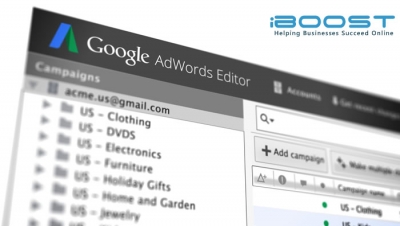
Using Google Ads Editor for Cross Account Management
Google’s AdWord editor has always been a fan favorite. When the company rebranded their marketing as Google Ads, some ...

SEO For Restaurants | Make Your Restaurant the Busiest Place in Town with SEO
Many businesses can easily adapt to the trend towards digital shopping by creating online stores and selling to a wider,...

Ways to Improve Your Domain Authority
Search engines like Bing and Google have a responsibility to uphold the highest standards for their users. Otherwise, th...

Are You Losing Brand Loyalty?
ve you noticed a decline in sales despite an surge in new customers? Has your revenue begun to decrease even after inves...

Search Engine Optimization in Raleigh
Today’s consumers use online sources to find new products and services every day. Unfortunately, many businesses are f...

What Is Technical SEO? A Checklist for Higher Rankings
ve you worked hard to create pay-per-click campaigns, social media posts and quality sales pages, but your website still...

Website Development in Marietta
Have you been putting a lot of effort into social media posts and advertising campaigns, but can’t seem to convert the...

Digital Marketing Tips for Solo Entrepreneurs
Going solo can be an exciting adventure for small business owners and entrepreneurs. However, bolstering a company all a...

Website Design in Roswell
Modern buyers find new businesses online. Whether they are casually shopping on the internet, searching for a local plum...

Upgrading Old Content
Publishing content on your website continues to be a vital factor in improving SEO. The use of relevant keywords coupled...

Marketing for Businesses in Competitive Industries
Running a small business is already a tough job. However, it can be even more of a struggle when you own or manage a com...

How to Get Traffic with a New Website
Do you have a beautiful new website, but are disappointed with the amount of traffic you’re receiving? It can be dishe...

Benefits of Hiring a Social Media Expert
Are you posting on Facebook and spending money on Twitter Ads, but still aren’t seeing the results you hoped for? Busi...

Is SEO Really That Important for Brick and Mortar Stores?
Are you the owner or manager of a brick and mortar retail store? Many small businesses are finding it increasingly diffi...

Website Design in Dallas
It can be difficult for small business owners to stay ahead in today’s hyper competitive atmosphere. Having a quality ...

Why Should Doctors Have a Professionally Built Website?
Foot traffic is OUT, and web traffic is IN. While businesses in the past century depended on foot traffic for success, m...
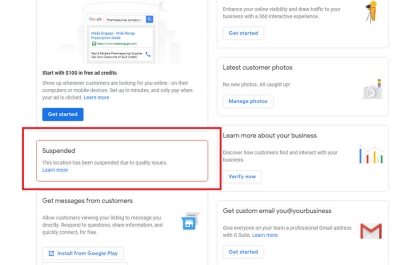
Why is My Google Listing Suspended?
It can be frustrating to find out that your Google business listing has been removed from the search results page. After...
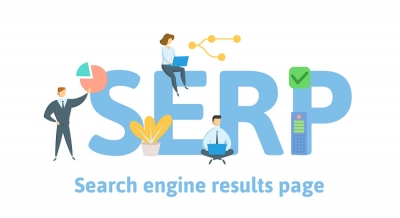
Serp Check
Modern businesses must rely on the search engine algorithm to expand their audience and increase their sales. While most...

Website Design in Alpharetta
Is your company website severely outdated? Then you may have already begun searching online for “website designers nea...
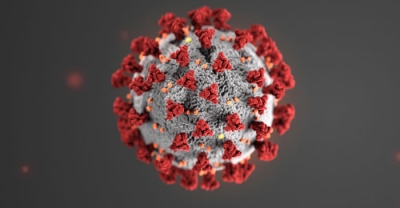
Survival Plan for Small Businesses to Deal with the Coronavirus
As the COVID-19 quarantine continues, many small businesses are facing unprecedented difficulties. While every industry ...

PPC Advertising Benefits
Are you a solo entrepreneur or small business owner? You may have heard about PPC, or pay per click advertising, but are...

Website Design in Los Angeles
Are you losing customers due to outdated or dysfunctional web page design? Modernize your website and attract more sales...

What to Do When PPC Gets too Expensive?
Does it seem like your Pay Per Click advertising budget has swelled, while your online traffic continues to decrease by ...

How to Determine a Marketing Budget
Marketing has changed significantly over the past decade. The techniques that were tried and true in the past have becom...

Types of Digital Marketing
The term digital marketing is used frequently in today’s high-tech world, but many aren’t exactly familiar with the ...

Website Design in Fort Worth
Do you need premium website development in Fort Worth, Texas? Are you tired of looking online for reputable “website d...

2020 Marketing Tips for Small Businesses
Have you been investing time, energy and company resources into advertising campaigns and social media posts, but are no...

Questions to Ask Your Marketing Team?
Developing a marketing strategy is essential to ensuring that your company achieves quality and consistent success. It c...

Website Design in Sandy Springs
Are customers barely trickling onto your outdated service or product pages? Have you struggled to update your static com...

Is TV Advertising Still Effective, Relevant, and Worth It?
In the past, television was one of the most popular forms of entertainment. Now that consumers have access to a wide var...

Search Engine Optimization in Kennesaw
Have you been struggling to find customers online, despite spending a small fortune on advertising? Then it might be tim...

How to Do Market Research?
In the past, many people were at the mercy of advertising campaigns, since acquiring information about alternative produ...
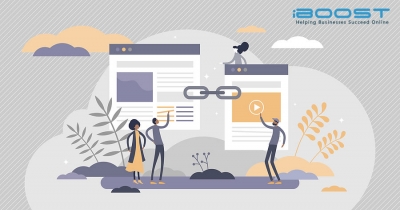
Bad Links That Can Get You Penalized by Google
Link building is essential for SEO. Yet, today’s advanced algorithms have become very good at spotting bad links from ...
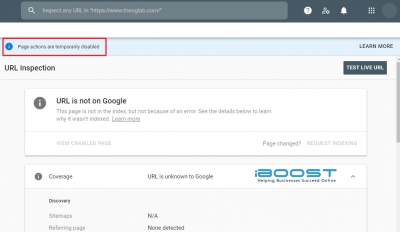
Google Disabled Search Console Request Indexing
Google Search Central recently announced on social media that they have “disabled the ‘Request Indexing’ feature o...
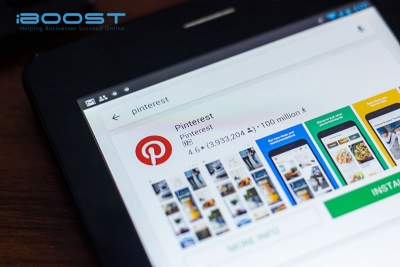
How to Use Pinterest Ads?
Modern business owners are often aware of the important role that social media plays in digital marketing. However, one ...

Online Marketing Tips for 2021
A lot of changes took place in 2020 and the digital marketing industry was no exception. Navigating the world of online ...

Website Design in Lawrenceville
Have you been skirting by with the same static web page design from the early 2000s? Has your website slowly sunk to the...
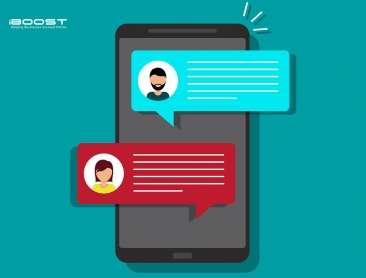
Benefits of Online Chat Systems for Small Businesses
Are you getting a lot of traffic to your site, but find that most people are leaving shortly after they arrive? Then you...

Website Design in Sacramento
Websites have never been more essential to the success of a business. This is true for large international corporations ...
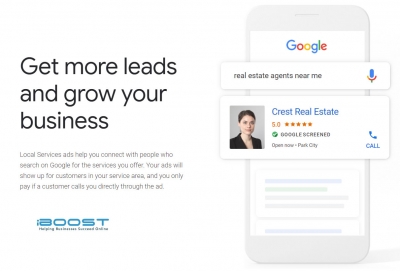
How Google Local Services Ads Work
If you are looking to advertise your business online, then you have surely considered advertising on Google. There are m...

How to Get Fake Reviews Removed from Google
Let’s face it: business reputation matters, and many people judge the quality of your business by looking at your busi...

How to Measure OTT Campaigns
OTT services such as Netflix, HBO, Disney+, and Hulu have taken the entertainment industry by storm with linear TV scram...

Is Billboard Advertising Still Effective?
If you own a small- or medium-sized business, then you might be looking for ways to stretch your dollars and invest them...

Best Search Engines for 2022
Google may be the dominant search engine, but it isn’t the only one around. In fact, many people continue to use a var...

Should I Advertise on Local TV Channels?
Our digital marketing company helps businesses across the United States grow their reach. The iBoost team offers a wide ...
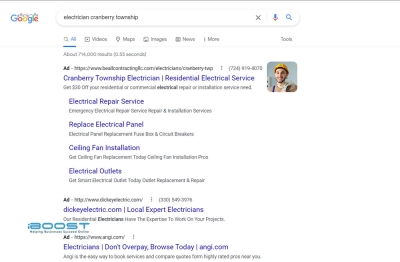
Google Ads Now Has Image Extension
Google Ads remains one of the most essential methods of modern online marketing. However, text-based advertisements can ...
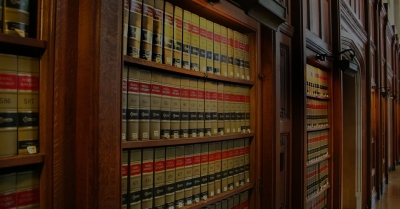
Tactics for Lawyers in 2022
In a recent survey by Thomson Rueters, more than a quarter of small law firms in the US said they were working to improv...

SEO Services in Sandy Springs
Do you have a Sandy Springs, Georgia, area business and aren’t sure how to implement local SEO? You are probably aware...

What is Customer Experience and Why Does It Matter?
While most companies always strive to make their customers happy with their investment, the arrival of the internet has ...

Ways to Get the Most From Your PPC Campaigns
Has your web traffic taken a dive in recent months? Are you ready to step into the world of pay-per-click advertising bu...

Importance of Google Reviews in 2022
Are you looking for more ways to improve your SEO in 2022? Then consider investing more time and energy into Google Revi...
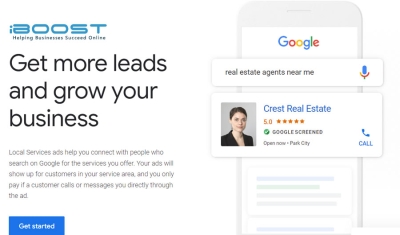
Importance of Google Local Service Ads
Are you the owner or manager of a local service-based business? Then you might be missing one essential online advertisi...

Website Design in Kennesaw, GA
Does your business need a new web page design to stay ahead of competitors? Have you tried to make improvements to your ...

SEO in Lawrenceville, GA
Do you need SEO in Lawrenceville, Georgia? If your business' website has fallen behind the competition, let the prof...

What is SEO?
Have you heard the phrase SEO being tossed around but have no idea what it is or why so many businesses are concerned ab...

Benefits of Having a Custom-Built Website
In today’s world, a business's success relies heavily on an online presence. Although many companies have figured ...

Importance of Reviews for Google Local Service Ads
Have you signed up for Google Local Services Ads only to be disappointed by the results? While you have less competition...

Marketing Tips for Home Inspectors
No one ever said owning and operating a home inspection company was effortless. In fact, it can be downright challenging...

2023 Marketing Tips for Roofing Companies
At iBoost, we provide full-service digital marketing services for businesses of all kinds, including roofing companies l...
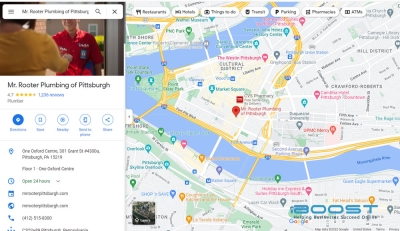
Tips to Improve Your Google Business Profile in 2023
As you may have heard, Google Maps is now a major part of the search engine ranking algorithm. So if your business has ...

Wordpress vs Custom Built Website
Responsible and forward-thinking business owners know that an internet presence is a pillar of success in today’s busi...

Supercharge Your Electrical Company Marketing
At iBoost, we help businesses of all sizes develop their digital presence so they can grow their business, attract new c...

2023 Dental Digital Marketing Strategies
We are well into the 21st century and every successful dental practice is aware of the power of digital marketing. An on...
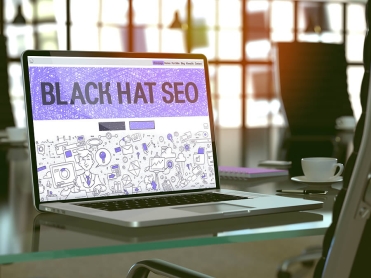
What is Black Hat SEO? And How to Protect Your Website’s Search Engine Ranking
Your website should be the focal point of your digital marketing campaign. After all, it is your own platform, free from...

2023 Marketing Strategies for Eye Doctors
Patients in your area are using the internet to find their eye doctor. But that doesn’t mean they’re landing on your...

Marketing Ideas for Water Damage Restoration Companies
Water damage restoration services are in high demand because of the frequency of natural disasters and plumbing maintena...

Artificial Intelligence and Website Development
Website development has been around for a long time, but you might be surprised to learn that artificial intelligence ha...

How to Convert Online Leads to Customers
Running a website is like running a bustling restaurant - you want to attract a diverse crowd and keep them coming back ...

Reasons Your Home Service Business Isn’t Attracting New Customers
The bottom line gets a lot of attention, but the top line is where success begins. If you want to grow your home service...
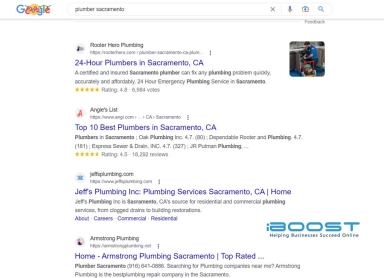
How Google Search Works in 2023
Though there are many search engines available, Google is by far the most popular and advanced. In fact, Google Search i...
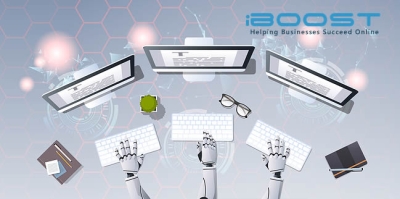
Can AI (Artificial Intelligence) Replace Professional Content Writers?
With the rise of chatGPT and other AI programs, it seems like the entire world is now aware of the rapid advancement of ...

How to Grow Your Law Firm in 2023
We are well into the 21st century and an online presence is virtually a requirement for business success. According to G...

Why is PPC Getting More Expensive?
With the growing popularity of Google Ads advertising, you may have noticed that campaigns have been getting more expens...

How to Create Successful Advertisement
An online presence has become a crucial and almost required component for companies looking to engage with customers and...

Marketing Tips for Junk Removal Companies
If you own a junk removal company and are looking to attract more customers and grow your business, there are plenty of ...

How to Make Sure Your Website is ADA Compliant
The ADA is an important piece of United States legislation that was passed into law in 199. Its aim is to ensure equal a...
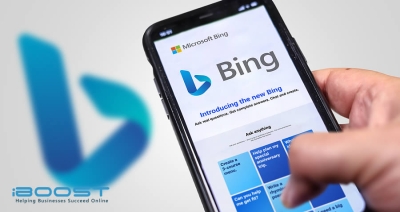
Should I Open a Bing Business Profile in 2023
The internet is a boundless place with many avenues to accessing what you need – or want. If you are a business owner,...

Everything You Need to Know About a Landing Page
The landing page is the first page that a visitor sees when they arrive at your website. It's the first impression y...
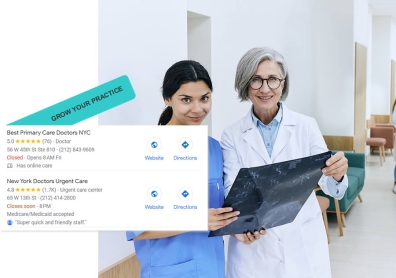
Why Are My Reviews Not Showing on My Google Business Profile
As a business owner, you know how important online reviews are for the success of your company. At iBoost, we provide cl...

Tips to Create an HVAC Marketing Plan
In the highly competitive landscape of the HVAC industry, crafting a strategic and effective marketing plan is vital to ...

Organizing Your Business’ Digital Marketing Budget
Digital marketing has emerged as a dominant force in today's world thanks to its mindbogglingly greater reach and lo...

How A Website Can Help You to Get New Customers
A well-designed website serves as a powerful tool for businesses to attract and engage with potential customers in today...

How to Get Apple Maps for Your Business
Apple is a powerful brand with a market value greater than the GDP of countries like Italy, Canada, and Russia. As a lea...

Best SEO Practices Everybody Should Follow
In the fast-paced world of digital marketing, outdated advice is a common pitfall that businesses and marketers often st...

Google Ads Tips for Law Firms
In the bustling legal field, visibility is a game-changer. Distinguish your law firm from the rest by mastering Google A...

Should You Advertise on Tik Tok?
Shifts in consumer behavior, technological advancements, and the evolving digital landscape have carved new advertising ...

Why Did Elon Musk Change Twitter to X?
One of the biggest changes over the past year in the tech world has been Elon Musk's acquisition of Twitter for a wh...
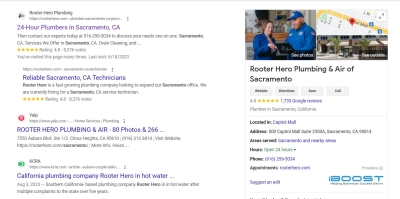
Businesses Continue Receiving Fake Google Business Profile Ownership Requests
In the modern landscape of marketing, claiming a business profile on Google offers an unparalleled gateway to a world of...

Why Should You Have an Accessibility Application?
You've worked hard on perfecting your website's design and SEO strategy, but web accessibility is an element tha...

Benefits of Automated Review Request System
Consistently securing customer reviews is a challenge many businesses face. An Automated Review Request System can autom...
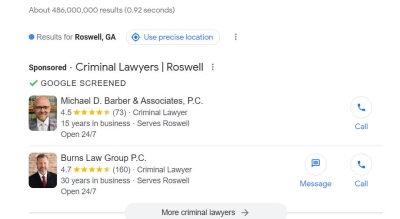
Benefits of Google Screened Ads for Lawyers
ny lawyers struggle to distinguish themselves, facing obstacles that prevent them from reaching potential clients effect...

Why Should Roofers Use Google Local Service Ads?
Many roofers struggle to gain traction in their local markets, often overshadowed by bigger players or lost in the sea o...

iBoost Celebrating 24 Years Being in Business
Since 1999, the world of web design, SEO, and digital marketing has undergone transformative changes. With a history spa...

Reasons Your Dental Clinic Is Not Getting New Patients
In the ever-evolving landscape of business and healthcare, dental clinics are expected to provide a service and keep up ...

Benefits of Chat Software for Home Service Providers
You’re probably familiar with live chat for websites which allow visitors to interact with the business or support tea...

Tips for Google Business Profile Optimization in 2024
Modern businesses must leverage every available tool to stand out in today's crowded digital spaces. With everyone v...

What Type of Content Writing Lawyers Should Invest For?
Law firms often wonder which type of content writing will most effectively attract and engage potential clients. From in...

Getting Up to $5000 Tax Credit When Your Website Meets Accessibility Standards
Making your website more accessible is a sensible business practice, but did you know it can also get you a big tax cred...
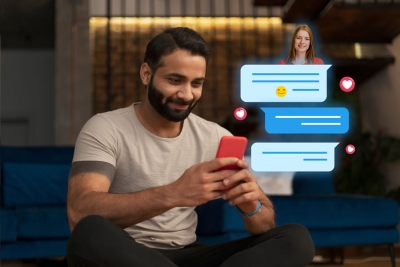
How to Use Chat Service to Boost Your Business
In today's fast-paced digital landscape, effective communication lies at the heart of successful business operations...
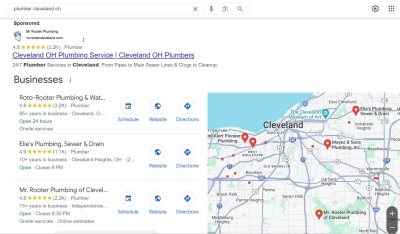
How to Show Reviews on Google Ads
Standing out in the world of online marketing can be a challenge. One of the most effective ways to gain an edge is by s...

Why Your Small Business Needs to Be on These 5 Websites
A decade ago, the term social media was anything but a household name. In fact, ten years ago, Facebook was only being u...

How to Increase Call Conversion Rates
rvice based businesses are in a unique position. Brick and mortar retail companies can attract customers in multiple way...

How Using Twitter Cards Can Boost Your Business
cial Media can be difficult for business owners to navigate. There are so many different platforms available, and each o...

Top Tips for Getting Amazing Results Using Facebook Ads
cebook boasts over 3 million active advertisers, up 50% from 2015. We can make two conclusions from this information. Th...

3 Digital Marketing Essentials Every Small Business Needs
adPages, one of the world's most popular landing page and lead generation companies, recently did a survey of small ...

How To Get Reviews
Competition is fierce in all of today's markets. It seems that for every problem a customer suffers from, there are ...

5 Ways Social Media Can Grow Your Small Business
most everyone uses social media. Grandma's, toddlers and even family pets have their own Facebook page and Twitter a...
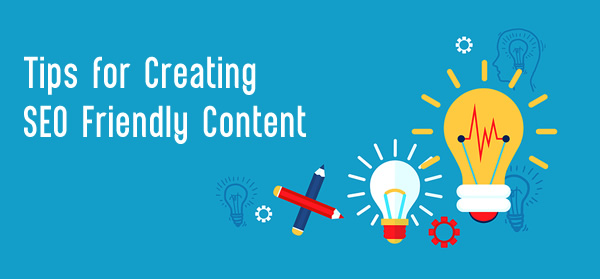
Tips for Creating SEO Friendly Content
tting in the number one slot of Google search results is the holy grail of all small businesses. Being at the top usuall...

The Worst Ways to Get Google's Attention
ogle's algorithm has changed several times since its birth in 1998. The internet has also changed drastically, yet s...

How to Choose the Right SEO Company
nting for a new SEO company can be paralyzing. When you first start your search, there is likely to be hundreds of busin...

4 Ways to Save Money on Your Next PPC Campaign
ile some big corporations may have an unlimited advertising budget, most business owners have to balance the cost of mar...

Top 3 Best Times of the Year to Run Your PPC Campaign
me of the biggest questions people ask about digital marketing centers around timing. What time of day should we adverti...

Why You Shouldn't Manage Your Own PPC
nning a business takes a lot of time and energy. Keeping up with sales and inventory, managing projects and monitoring e...
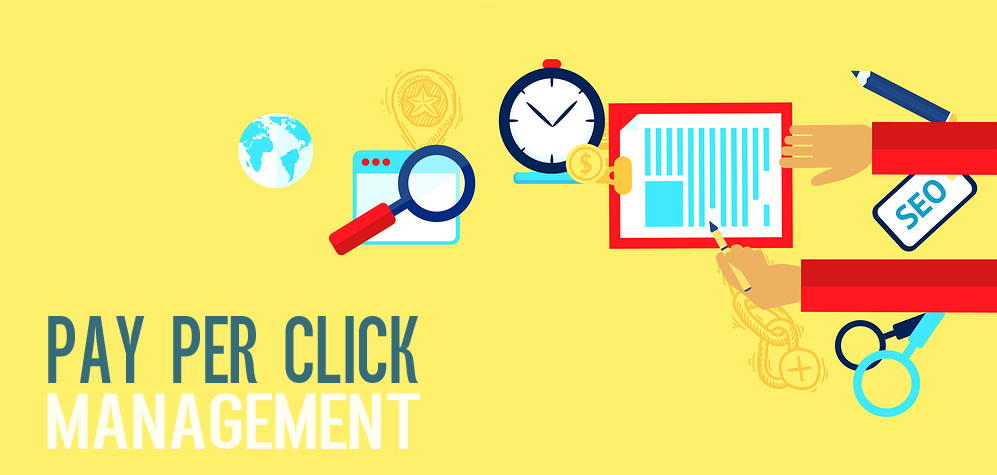
Pay Per Click (PPC) Management
a world where information is at our fingertips and media is constantly in view, standing out from the crowd is harder t...

Local SEO Tips for Small Businesses
O can be overwhelming for many small business owners. It's easy to get wrapped up in the daily operations of running...

Why You Need SSL to Rank Better in 2016
TP is an acronym for "Hypertext Transfer Protocol". You're probably familiar with seeing it used in front of the URL...

Benefits of Advertising on Bing
en most people start planning out their digital marketing campaigns, they go straight to Google AdWords. While it is sug...

How to Manage Your Online Reputation
today's world, it has become extremely important for businesses to tear down barriers of communication and create deepe...
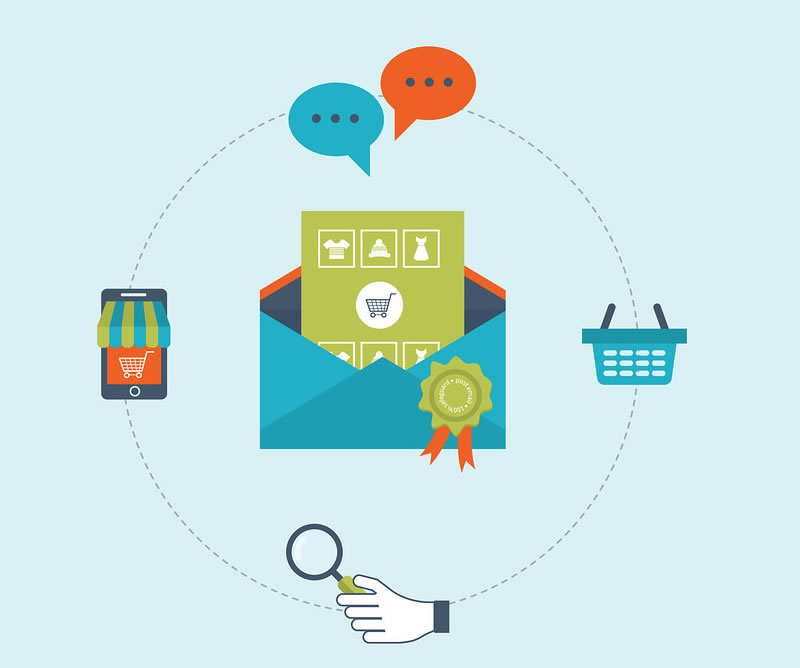
What's the Best Time to Send Email Newsletters?
ny savvy business owners are becoming more aware of how powerful email marketing can be. When compared to other means of...

How to Create a Google Business Page?
tting to the top of Google's front page is a priority for most businesses. Doing so ensures that potential customers see...

SEO Copywriting Mistakes You Should Avoid
dern digital marketing thrives on quality copywriting. As Bill Gates so infamously stated, "Content is King." Businesses...

In House or Outsourced SEO?
ProsComplete ControlWhen you use your own employees, you always have an eagle eye view of the projects, from ideation to...

Why is a Responsive Website So Important?
study conducted by eMarketer concluded that one out of ten internet users will browse the internet exclusively through m...

Adwords vs SEO
case you're new to the world of marketing online, SEO stands for search engine optimization. This means that when p...

Why My Google Business Page Got Suspended?
you find yourself trying to log in to your Google My Business Page, only to discover that you've been suspended, you're...

7 Tips for Social Media Optimization
cial media has only been around for a decade, yet it has completely transformed the world we live in. These platforms ha...

The 4 Most Annoying Habits of Unsuccessful Sales Reps
lot of pressure is often placed on the sales team. After all, the ability to successfully sell a product or service is u...

Why You Should Respond to All Google Reviews
Nourish Customer RelationshipsWhen a customer sees that you've responded to their positive review, it shows that you're ...

3 Ways to Stop Being Ignored on Social Media
st of today's businesses from small brick and mortar stores to large corporations, understand the power and potential of...

How to Add a Manager on a Google+ Page
cial media and online business listings can be extremely important for marketing your business. Unfortunately, managing ...

Why Should You Have a Blog for Your Business
st brick and mortar businesses have understood the importance of having an online presence for many years. In an age whe...

Reasons You Need to Verify Your Business Listings
es your business make the majority of its sales from local customer? If so, making sure your business listings are accur...

How to Accelerate Website Load Time?
ur website's load time can have a massive impact on your conversion rates. In today's fast paced world, everyone is pres...
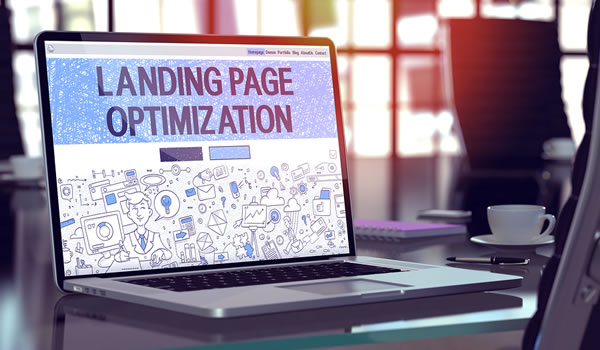
8 Tips for Creating Landing Pages That Convert
nding pages are a great way to direct traffic from your digital marketing campaigns to focused content that will convert...

How to Search Engine Optimize Your Blog Content
you are regularly publishing content on your company's blog, it's important to increase conversions and get the...

Why Online Marketing is Effective
line marketing has come a long way over the past few decades. Buyers are much more likely to find your business by searc...

Make Your Ecommerce Site SEO Friendly
ving great products alone won't grow your business. You must attract loyal, paying customers to increase sales and c...

How to Protect Your Website from Negative SEO
e world of internet marketing has become highly competitive. Not only can it be difficult for even large, well establish...

Digital Marketing Trends to Invest in 2017
e world of online advertising seems to become more complex every year. This can leave many business owners confused abou...

Why SEO is Important for Plumbers
Many plumbers use PPC (Pay Per Click) campaigns to advertise their website online. This method is effective and will get...

Common PPC Mistakes
iBoost, we've helped many businesses successfully manage their Pay-Per-Click campaigns. Along the way, we've di...

How Does PPC Work?
ery business owner wants to see their company name in the number one slot of Google's results page. Being at the top...

SEO For Electricians
e world of small business has changed drastically over the last few decades. Having a strong online presence has become ...

Tips to Improve Your SEO with Video
vertising with video is becoming more popular among today's marketers and business owners. In the information age, m...

Ranking Your Local Business in 2017
Millions of businesses across the country rely on Google's search engine pages to bring in a steady flow of customer...

SEO for Home Services
today's highly competitive marketplace, quality SEO is more important for home service professionals than ever befo...

How to Respond to Bad Reviews
day's consumers almost always go online when finding a new business. Whether they want to try out a new restaurant in to...

How to Attract High-End Clients
ning a small business doesn't mean sacrificing a large income. Charging low prices may attract a lot of customers, but t...

SEO for HVAC Companies
ning a heating and air conditioning business comes with a long list of responsibilities. From taking service calls to ma...

How Great Design Makes Your Business Website Attract Attention
st companies understand the importance of having a website in today's marketplace. However, many business owners hav...

Search Engine Optimization in Atlanta
Ways to Improve Your Organic Atlanta SEO Results and Save MoneyAnyone with an unlimited supply of cash can stay at the t...

Increase Your Sales by Improving User Experience on Your Website
today's highly competitive marketplace, simply having a website isn't enough. While the "build it, they will come" phil...
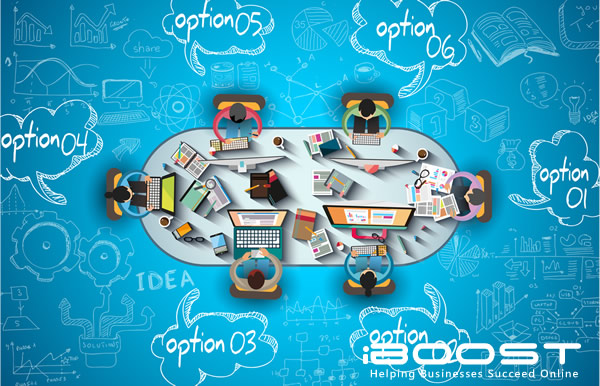
SEO Tips for Online Entrepreneurs
e popularity of the internet has brought opportunities that entrepreneurs once only dreamed of. The idea that a small te...

Internal Link Strategies to Increase Your Search Engine Rank
nk building is often a top priority for companies who are trying to increase their search engine ranking. However, they ...

External Link Strategies to Improve Your SEO
ternal links are essential to growing your site rank and page authority. Having other sites link to your webpages shows ...
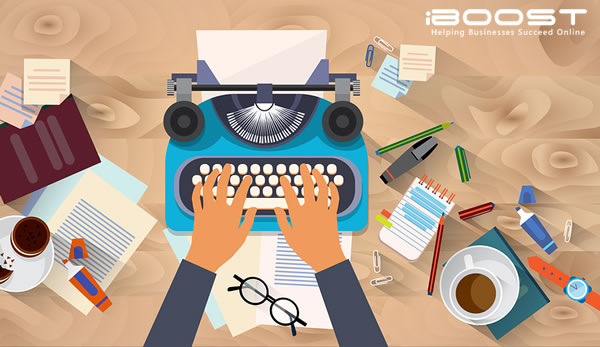
Why Blogging Matters for Your Small Business
st people are aware of the importance of having a website. In a world where everyone walks around with a smartphone atta...

How Small Businesses Can Grow Their Email List for More Sales
ails have one of the highest conversion rates of any other method of online advertising. While social media seems to get...

Maximizing the Impact of Your Social Media Posts
one can deny the enormous marketing opportunities that social media provides. From Facebook and Twitter to Instagram an...
Call Tracking & Recording
most all companies receive daily phone calls from customers. In fact, for some service based businesses like plumbers, l...
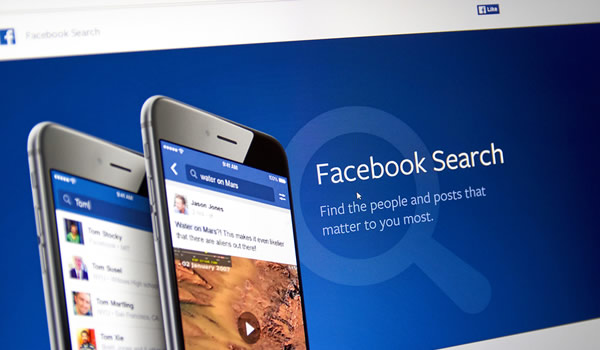
Get More Facebook Likes for Your Small Business
eryone knows that a viral post or thousands of new Facebook followers can increase exposure for your business. Whether y...

Reputation Management and Why It Matters for Your Business
putation has always been an important factor in the success of companies both large and small. However, in today's fast ...

Using Facebook Live to Improve Relationships with Local Customers
Many business owners are aware that using social media is excellent for marketing, but trying to understand the best way...

Search Engine Optimization in Roswell
Avoid Extra Overhead Costs and Hire a Quality SEO Firm for Your Local BusinessSome companies can afford to hire marketin...

Search Engine Optimization in Marietta
Do you own or manage a local Marietta business? If so, then you've probably heard about the benefits of investing in...

Copywriting Strategies for Small Business Websites
mpanies of all sizes have been successfully using copywriting for advertisement purposes for decades. While copywriting ...

2023 Marketing Tips for E-Commerce Companies
The incredible growth of e-commerce continues as retail e-commerce sales worldwide hit $5 trillion in 2021 and is expect...

4 Ways to Improve Conversation Rates for Your Product Pages
u've spent a lot of time and effort creating a well-designed eCommerce website. Maybe you've even gone the extra mile an...

Search Engine Optimization in Washington DC
Most business owners realize the importance of having a quality website. However, many also become frustrated once their...

Why Authentic Marketing is Important
the early days of the World Wide Web, a small handful of internet marketers used dishonest tactics that threatened to m...
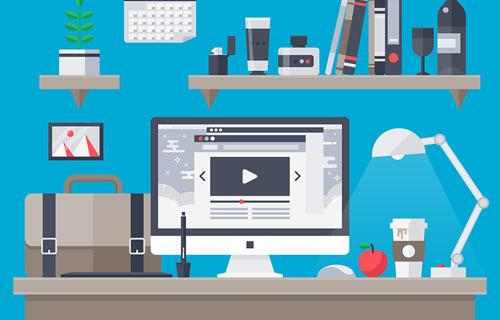
Video Content Strategies for Small Businesses
Today's savvy business owners understand the important role that digital marketing plays in their success. While million...

How to Build Better Relationships with Online Customers
brick and mortar business knows their success depends on developing strong relationships with customers. Every local sma...

How Analytics Can Increase Sales for Your Small Business
all businesses require a lot of effort to run efficiently. Today's entrepreneurs often find themselves performing dozens...

Tips for Creating Your First Facebook Ad Campaign
Social media has become omnipresent in our modern world, and Facebook is perhaps the most ubiquitous of them all. This f...
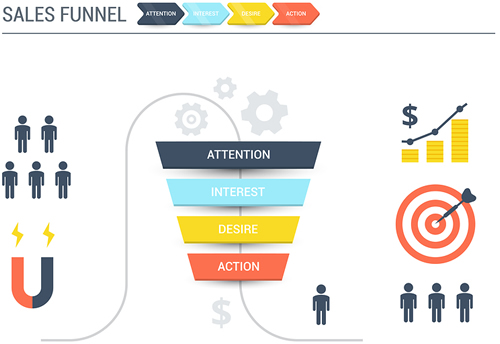
How to Create a Sales Funnel
st people know it's a bad idea to start on a journey without a destination in mind. Unfortunately, when it comes to digi...

Choosing an Email Marketing Platform
ve you worked hard on designing a modern, responsive website, launched your pay per click campaigns on Google and Facebo...

The Power of Pinterest
dern small business owners have a lot of responsibilities. Not only do they have to operate and manage daily operations ...

Should Your Small Business Be on Instagram
may seem that every month, a new social media platform emerges as the shiny new way to gain more likes, follows and eve...
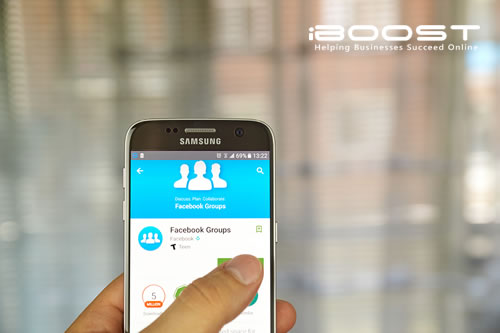
Can Your Company Benefit from Creating a Facebook Group?
s your business been on Facebook for a while, but you aren't seeing the high level of customer engagement you had hoped ...

Search Engine Optimization in Alpharetta
Why Choose iBoost for SEO in Alpharetta, GA?Large companies and international corporations understand that SEO and digit...

Benefits of Billboard Advertising
While online marketing continues to be the primary focus of many advertising departments, some traditional methods are s...

Holiday Marketing for Small Brick and Mortar Businesses
e holiday season can be a blur of personal and professional tasks. Busy small business owners who are disorganized in th...

Tips for SEO Maintenance
st businesses spend a lot of time and money creating beautiful, user friendly websites. As more people turn to search en...

Free Directories for Building Backlinks
ilding backlinks is an essential element in improving your websites SEO. Every time a website creates a quality link to ...

Site Security for SEO
es your businesses website have an SSL certificate? If you're not sure what that means, or haven't been guarante...

Building Your Content Strategy for the New Year
ny small businesses know the importance of creating content online. Whether you prefer to publish weekly articles on you...
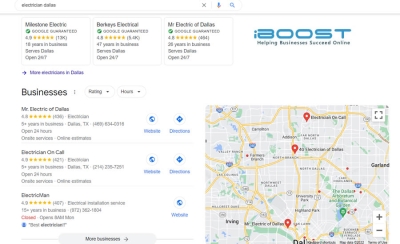
Tips to Help Your Google Business Profile Rankings
At iBoost, our specialists understand how important it is to have a strong Google presence. That's why we provide a ...

HyperLocal SEO
advancements in technology continue to emerge and evolve, so too does the way we use it in our daily life. Now that a c...

Using Instagram Stories for Marketing
Navigating the chaotic and ever evolving world of social media can be frustrating and overwhelming for business owners a...

Email Marketing Strategies for Customer Retention
st business owners are familiar with the benefits of growing their email list. Unfortunately, it can be extremely depres...

Why Search Engine Marketing is Essential for Small Businesses
you have a beautiful website that doesn't get a lot of traffic? Have you been posting on Facebook and Instagram alm...

Why Isn't Your Site Ranking?
can be disappointing to spend hours, weeks or months building a beautiful website, only to discover that your pages are...

Top Techniques for Getting Social Media Shares
can be frustrating to continually hear about other companies with viral content, when you can't seem to get a single li...
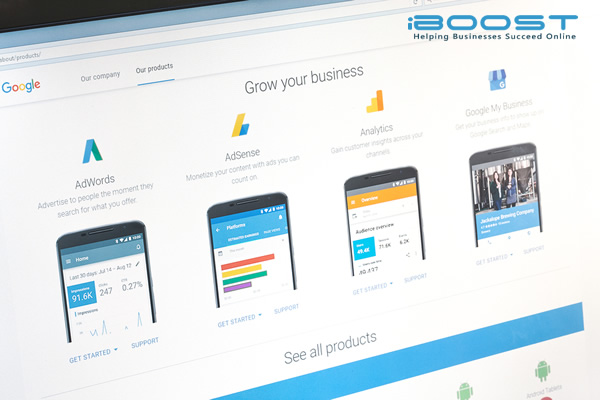
How Can Google Local Services Ads Help Your Business?
tting potential customers to click over to an advertised web page is one thing, but receiving a phone call to schedule a...
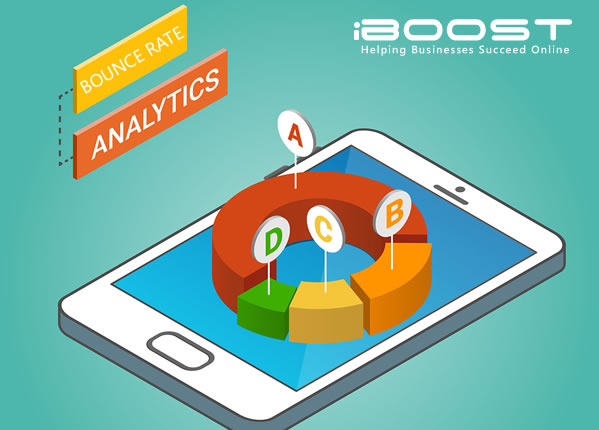
How to Decrease Your Bounce Rate
today's world of instant digital gratification, the average internet user will leave a website within 10-20 seconds. Pe...

Should You Segment Your Email Subscribers?
Do you routinely send out an email once or twice a week, but no one seems to be viewing them? Are you spending hours cre...

Home Service Marketing
rge corporations have access to an incredible number of SEO and digital marketing experts that can continue to grow onli...
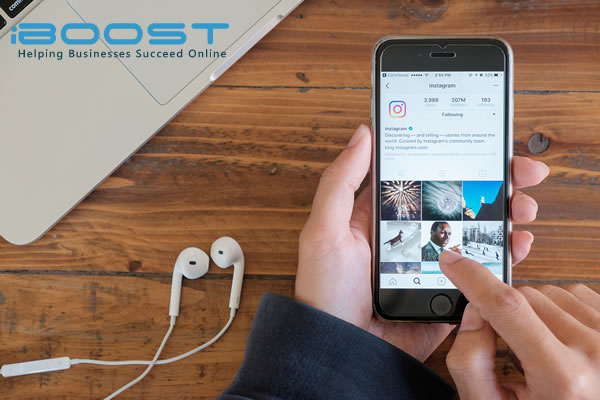
Winning on Instagram
Instagram may have started several years after Facebook and Twitter, but they are one of the fastest growing and longest...

S.M.A.R.T SEO
S.M.A.R.T. goals are common for business leaders. Whether you're the owner of a small service company or the CEO of ...

Tips for Maximizing Facebook Visibility
s your business been on Facebook for years, but you're still not seeing results? It can be frustrating to post almost da...

How to Use Twitter to Dominate the Google Search Results
ether you're looking to improve your brand reputation, displace negative content or find another way to advertise your w...

Choosing the Right Keywords to Outrank Your Competitors
e you tired of wasting time and money on Google AdWords campaigns and not getting quality results? Are you in a highly c...
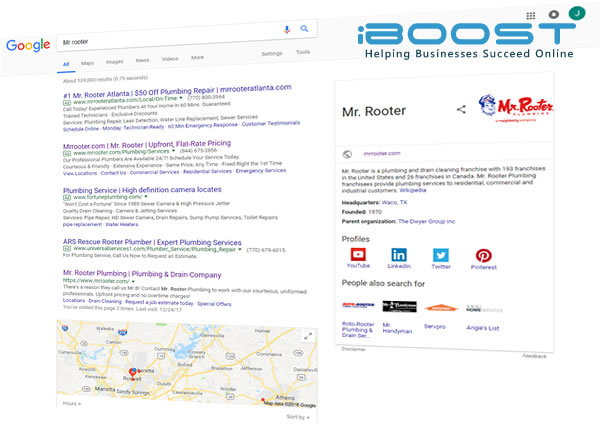
How to Get Your Site Featured on Google's Knowledge Graph
ery day, millions of Google users search online for the products and services they want the most. If you have a website,...
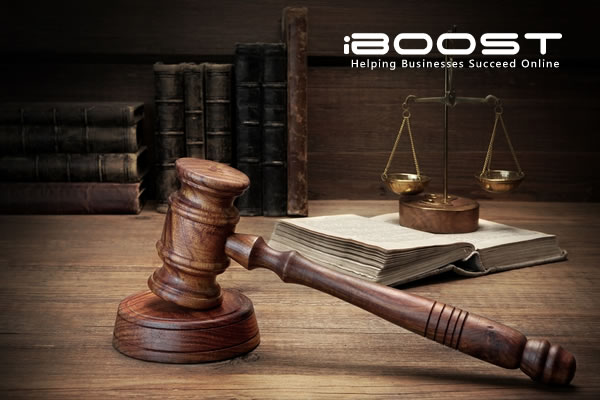
SEO Marketing for Lawyers
Finding the Right KeywordsThe first step to quality SEO is understanding the importance of keywords. It's best to ch...

Why Your Website Needs Internal Links
ve you been regularly publishing content on your company's website, but still aren't gaining sales or service requests? ...

Digital Marketing for Restaurants
ur ultimate goal for Digital Marketing for Restaurants is to get high search results on search engines. Though it is eas...

How a Few Pages Can Make or Break Your Website
ere are some few pages that can make or mare your entire web contents or web pages. Content marketing alongside SEO stra...

4 Important Things You Didn't Know About Bing Ads
so many ways, Bing Ads are quite similar to the Google AdWords, though most people may want to go for Google AdWords be...

Geo-targeting and SEO
o-targeting is an aspect of SEO aimed at providing customized and targeted user content to website visitors according to...

Google Adwords is now Google Ads
ange they say is inevitable but in the business world, people find it difficult to make changes or move out from their c...

Website Development
A prolific website designer promotes your website above its competitorsDo you want to stand out from the crowd, why not ...

Website Data Reporting & Analytics
ve your last few SEO and marketing campaigns been largely unsuccessful? Are you tired of managing multiple reports and a...
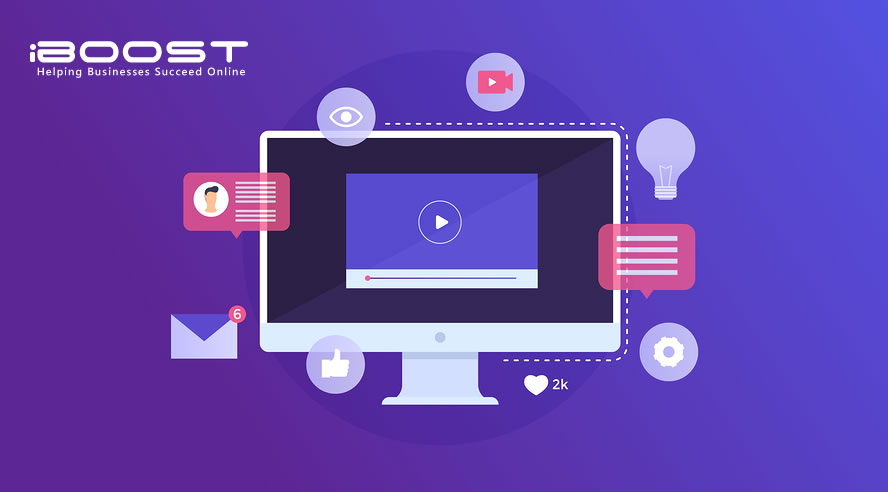
Video Marketing
Business owners and managers in the United States spend more than $200 billion dollars a year on advertising. That means...

SEO For Tree Service Companies
Ways to Implement SEO for Tree Service CompaniesThere are many ways that an SEO expert can use innovative techniques to ...

Optimizing Your Website for Voice Search
u may have noticed that voice searching has surpassed the early adoption phase. In just the last few years, the populari...

3 Myths About Facebook Marketing
In today's competitive marketplace, having an active social media presence is more important than ever. By far, the most...

Why Is Local SEO Important?
If your business serves a particular location and its surrounding areas, making sure your website is optimized locally i...

Five Local Social Media Tactics to Expand Your Business
Your business has a great concept, reliable service and a loyal customer base. So what's next? Whether you've created yo...

Google Guaranteed Ads
iBoost Technology for Google ads iBoost helps Home Service Businesses to complete all required verifications including ...

5 Ways Service Based Business Can Increase Their Website's Sales Rate
There are a lot of marketing techniques for selling products online. However, for service based companies, there is sig...

Understanding GDPR and Why It Matters
In simple terms, the GDPR is meant to simplify data protection laws across the EU and prioritize a citizen’s control c...

Digital Marketing for Doctors
If you’re a doctor and probably looking for a way to reach out and attract as many patients as possible, then digital ...

Tips For Creating A Great How-To Video
Gone are the days when people stared at screens and read lengthy 'how-to' articles. Recently, more and more people prefe...

Will my organic rankings suffer if I don't have a blog?
Over the years, blogging has been a proven strategy for business owners and web developers to boost their website rankin...

Review Management
Ever imagined what impact you could make regarding the sustainability of your business if you can dominate the first pag...

Why People Are Afraid of SEO?
Search engine optimization is no longer a new term to start-ups and business owners who want to implement a digital stra...
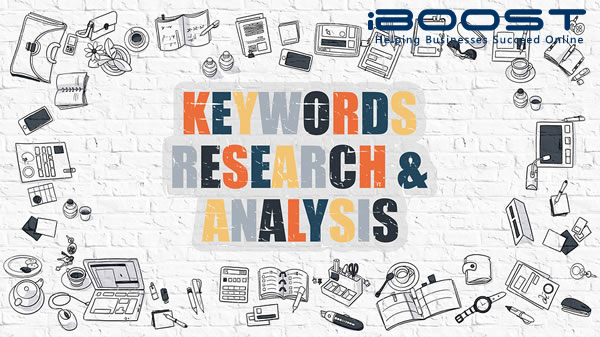
Keywords Research Tips For SEO
The foundation of SEO is still effective keyword research although other factors like flow, content readability, social ...

Questions to Ask Before Publishing a New Lading Page
Over the years, blogging has been a proven strategy for business owners and web developers to boost their website rankin...
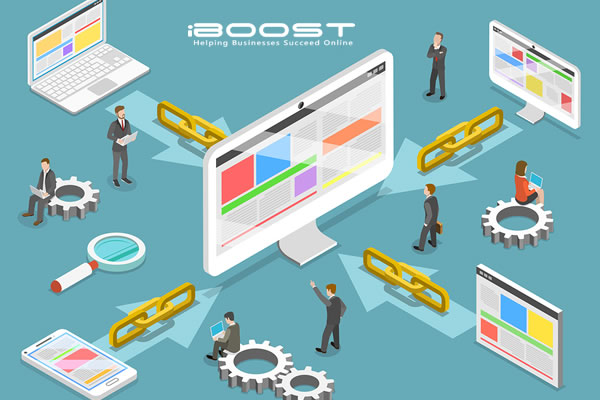
Risk Averse Link Building
It is the wish of every web builder, business owners, agencies and consultants to build quality links because it is the ...

Get Customers into the Fast Lane
I love witnessing good marketing first hand. I was driving my kids to school today and noticed a very large sign in the ...

Why 'Near Me' Searches Matter for Home Service Providers
e you looking for new ways to boost your website’s traffic? Understanding the significance of ‘Near Me’ searches...

Three Types of SEO
arch engine optimization requires multiple layers of effort to be successful. In fact, there are three primary forms of ...

Can Segmenting Your Audience Lead to More Sales?
dience segmentation is a new technique that can be very effective at gaining the attention of new customers. However, ma...

Best SEO Plumbing Keywords
ve you been working hard to maintain your website for years, but still aren’t seeing the results you want? Plumbing co...

SEO Mistakes Plumbers Should Avoid in 2019
the year comes to an end, plumbers around the world are reflecting on the results of their business efforts and plannin...

Retargeting Techniques that Can Raise Your Conversion Rates
e world of the internet provides an almost unsettling variety of ways for businesses to monitor and analyze customer hab...

Dominating Google in 2019
s your Google rank been at a standstill for years? Or worse, has your website fallen so far to the bottom of the SEO lad...

Landing Page Design Tips to Increase Sales
Have you created a sales page that simply isn’t driving the results you’d hoped for? Don’t despair, there are chan...
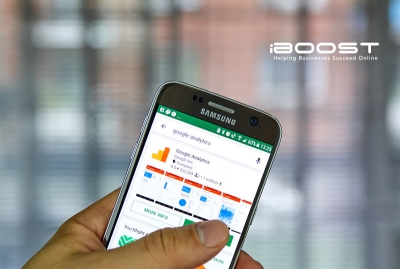
How to Rescue a Falling Google Ranking
s your site ranking gone from the top spot to the bottom rung? It can happen to any business, no matter how well they’...

What is a National Tracking Strategy
Thanks to Google’s hyper focus on local results, it’s important for companies of all sizes to have an appropriate ke...

How to Do Market Research Better Than Your Competitors
Decades ago, simply having an amazing website was enough to attract and retain customers. Now, every business has a pres...
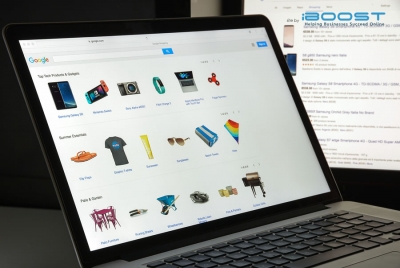
Improve Your Rank on Google Shopping
The internet changed the game for retailers of all kinds. Now, even small businesses have the ability to advertise their...

Getting Your Products to Rank High on Amazon
ve you listed new products on Amazon, but your sales are less than stellar? It can be disheartening to see other Amazon ...

Tips for Improving Your Site Search User Experience
Companies who try to increase their online sales often focus on optimizing their search results for Google, Bing and soc...

How to Find a Reliable SEO Firm?
dern business owners often find themselves juggling multiple responsibilities. It can be challenging to run the daily op...

Growing Your Instagram Following
Many small to medium sized businesses are familiar with the importance of using social media. While many companies have ...
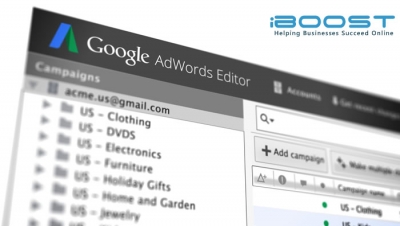
Using Google Ads Editor for Cross Account Management
Google’s AdWord editor has always been a fan favorite. When the company rebranded their marketing as Google Ads, some ...

SEO For Restaurants | Make Your Restaurant the Busiest Place in Town with SEO
Many businesses can easily adapt to the trend towards digital shopping by creating online stores and selling to a wider,...

Ways to Improve Your Domain Authority
Search engines like Bing and Google have a responsibility to uphold the highest standards for their users. Otherwise, th...

Are You Losing Brand Loyalty?
ve you noticed a decline in sales despite an surge in new customers? Has your revenue begun to decrease even after inves...

Search Engine Optimization in Raleigh
Today’s consumers use online sources to find new products and services every day. Unfortunately, many businesses are f...

What Is Technical SEO? A Checklist for Higher Rankings
ve you worked hard to create pay-per-click campaigns, social media posts and quality sales pages, but your website still...

Website Development in Marietta
Have you been putting a lot of effort into social media posts and advertising campaigns, but can’t seem to convert the...

Digital Marketing Tips for Solo Entrepreneurs
Going solo can be an exciting adventure for small business owners and entrepreneurs. However, bolstering a company all a...

Website Design in Roswell
Modern buyers find new businesses online. Whether they are casually shopping on the internet, searching for a local plum...

Upgrading Old Content
Publishing content on your website continues to be a vital factor in improving SEO. The use of relevant keywords coupled...

Marketing for Businesses in Competitive Industries
Running a small business is already a tough job. However, it can be even more of a struggle when you own or manage a com...

How to Get Traffic with a New Website
Do you have a beautiful new website, but are disappointed with the amount of traffic you’re receiving? It can be dishe...

Benefits of Hiring a Social Media Expert
Are you posting on Facebook and spending money on Twitter Ads, but still aren’t seeing the results you hoped for? Busi...

Is SEO Really That Important for Brick and Mortar Stores?
Are you the owner or manager of a brick and mortar retail store? Many small businesses are finding it increasingly diffi...

Website Design in Dallas
It can be difficult for small business owners to stay ahead in today’s hyper competitive atmosphere. Having a quality ...

Why Should Doctors Have a Professionally Built Website?
Foot traffic is OUT, and web traffic is IN. While businesses in the past century depended on foot traffic for success, m...
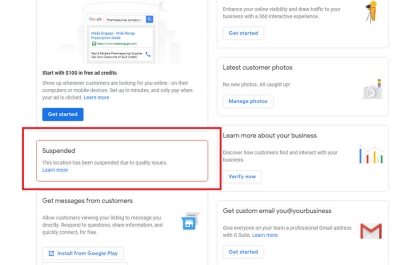
Why is My Google Listing Suspended?
It can be frustrating to find out that your Google business listing has been removed from the search results page. After...
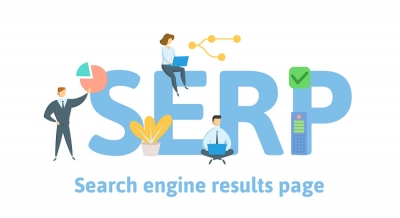
Serp Check
Modern businesses must rely on the search engine algorithm to expand their audience and increase their sales. While most...

Website Design in Alpharetta
Is your company website severely outdated? Then you may have already begun searching online for “website designers nea...
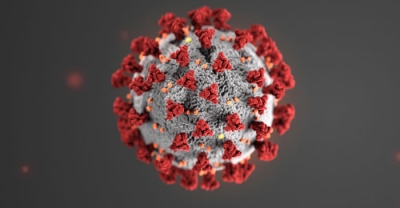
Survival Plan for Small Businesses to Deal with the Coronavirus
As the COVID-19 quarantine continues, many small businesses are facing unprecedented difficulties. While every industry ...

PPC Advertising Benefits
Are you a solo entrepreneur or small business owner? You may have heard about PPC, or pay per click advertising, but are...

Website Design in Los Angeles
Are you losing customers due to outdated or dysfunctional web page design? Modernize your website and attract more sales...

What to Do When PPC Gets too Expensive?
Does it seem like your Pay Per Click advertising budget has swelled, while your online traffic continues to decrease by ...

How to Determine a Marketing Budget
Marketing has changed significantly over the past decade. The techniques that were tried and true in the past have becom...

Types of Digital Marketing
The term digital marketing is used frequently in today’s high-tech world, but many aren’t exactly familiar with the ...

Website Design in Fort Worth
Do you need premium website development in Fort Worth, Texas? Are you tired of looking online for reputable “website d...

2020 Marketing Tips for Small Businesses
Have you been investing time, energy and company resources into advertising campaigns and social media posts, but are no...

Questions to Ask Your Marketing Team?
Developing a marketing strategy is essential to ensuring that your company achieves quality and consistent success. It c...

Website Design in Sandy Springs
Are customers barely trickling onto your outdated service or product pages? Have you struggled to update your static com...

Is TV Advertising Still Effective, Relevant, and Worth It?
In the past, television was one of the most popular forms of entertainment. Now that consumers have access to a wide var...

Search Engine Optimization in Kennesaw
Have you been struggling to find customers online, despite spending a small fortune on advertising? Then it might be tim...

How to Do Market Research?
In the past, many people were at the mercy of advertising campaigns, since acquiring information about alternative produ...
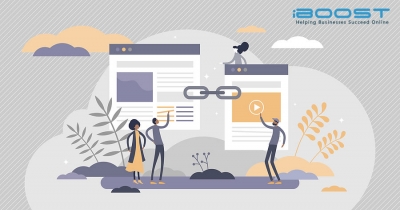
Bad Links That Can Get You Penalized by Google
Link building is essential for SEO. Yet, today’s advanced algorithms have become very good at spotting bad links from ...
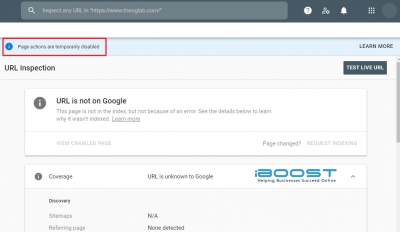
Google Disabled Search Console Request Indexing
Google Search Central recently announced on social media that they have “disabled the ‘Request Indexing’ feature o...
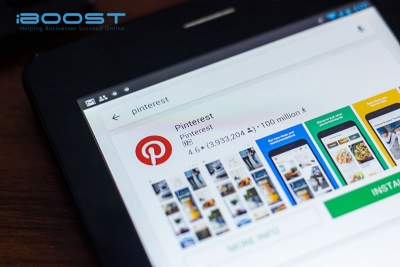
How to Use Pinterest Ads?
Modern business owners are often aware of the important role that social media plays in digital marketing. However, one ...

Online Marketing Tips for 2021
A lot of changes took place in 2020 and the digital marketing industry was no exception. Navigating the world of online ...

Website Design in Lawrenceville
Have you been skirting by with the same static web page design from the early 2000s? Has your website slowly sunk to the...
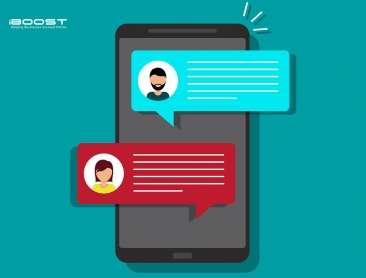
Benefits of Online Chat Systems for Small Businesses
Are you getting a lot of traffic to your site, but find that most people are leaving shortly after they arrive? Then you...

Website Design in Sacramento
Websites have never been more essential to the success of a business. This is true for large international corporations ...
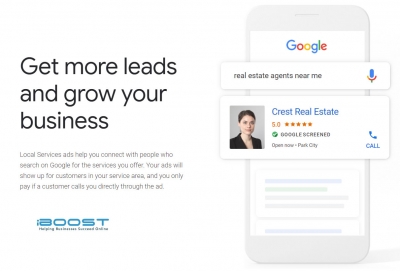
How Google Local Services Ads Work
If you are looking to advertise your business online, then you have surely considered advertising on Google. There are m...

How to Get Fake Reviews Removed from Google
Let’s face it: business reputation matters, and many people judge the quality of your business by looking at your busi...

How to Measure OTT Campaigns
OTT services such as Netflix, HBO, Disney+, and Hulu have taken the entertainment industry by storm with linear TV scram...

Is Billboard Advertising Still Effective?
If you own a small- or medium-sized business, then you might be looking for ways to stretch your dollars and invest them...

Best Search Engines for 2022
Google may be the dominant search engine, but it isn’t the only one around. In fact, many people continue to use a var...

Should I Advertise on Local TV Channels?
Our digital marketing company helps businesses across the United States grow their reach. The iBoost team offers a wide ...
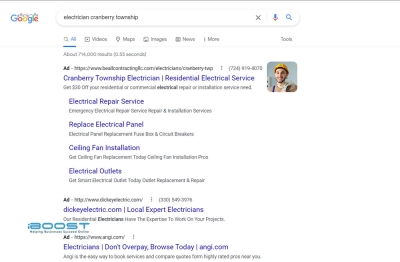
Google Ads Now Has Image Extension
Google Ads remains one of the most essential methods of modern online marketing. However, text-based advertisements can ...
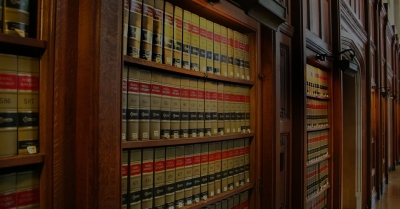
Tactics for Lawyers in 2022
In a recent survey by Thomson Rueters, more than a quarter of small law firms in the US said they were working to improv...

SEO Services in Sandy Springs
Do you have a Sandy Springs, Georgia, area business and aren’t sure how to implement local SEO? You are probably aware...

What is Customer Experience and Why Does It Matter?
While most companies always strive to make their customers happy with their investment, the arrival of the internet has ...

Ways to Get the Most From Your PPC Campaigns
Has your web traffic taken a dive in recent months? Are you ready to step into the world of pay-per-click advertising bu...

Importance of Google Reviews in 2022
Are you looking for more ways to improve your SEO in 2022? Then consider investing more time and energy into Google Revi...
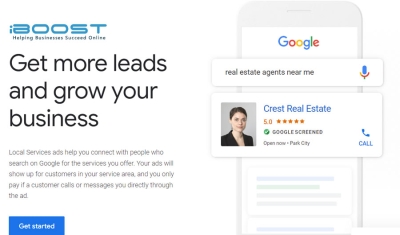
Importance of Google Local Service Ads
Are you the owner or manager of a local service-based business? Then you might be missing one essential online advertisi...

Website Design in Kennesaw, GA
Does your business need a new web page design to stay ahead of competitors? Have you tried to make improvements to your ...

SEO in Lawrenceville, GA
Do you need SEO in Lawrenceville, Georgia? If your business' website has fallen behind the competition, let the prof...

What is SEO?
Have you heard the phrase SEO being tossed around but have no idea what it is or why so many businesses are concerned ab...

Benefits of Having a Custom-Built Website
In today’s world, a business's success relies heavily on an online presence. Although many companies have figured ...

Importance of Reviews for Google Local Service Ads
Have you signed up for Google Local Services Ads only to be disappointed by the results? While you have less competition...

Marketing Tips for Home Inspectors
No one ever said owning and operating a home inspection company was effortless. In fact, it can be downright challenging...

2023 Marketing Tips for Roofing Companies
At iBoost, we provide full-service digital marketing services for businesses of all kinds, including roofing companies l...
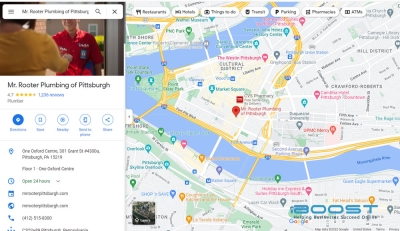
Tips to Improve Your Google Business Profile in 2023
As you may have heard, Google Maps is now a major part of the search engine ranking algorithm. So if your business has ...

Wordpress vs Custom Built Website
Responsible and forward-thinking business owners know that an internet presence is a pillar of success in today’s busi...

Supercharge Your Electrical Company Marketing
At iBoost, we help businesses of all sizes develop their digital presence so they can grow their business, attract new c...

2023 Dental Digital Marketing Strategies
We are well into the 21st century and every successful dental practice is aware of the power of digital marketing. An on...
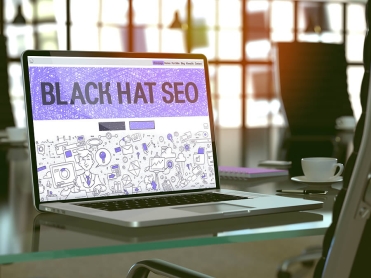
What is Black Hat SEO? And How to Protect Your Website’s Search Engine Ranking
Your website should be the focal point of your digital marketing campaign. After all, it is your own platform, free from...

2023 Marketing Strategies for Eye Doctors
Patients in your area are using the internet to find their eye doctor. But that doesn’t mean they’re landing on your...

Marketing Ideas for Water Damage Restoration Companies
Water damage restoration services are in high demand because of the frequency of natural disasters and plumbing maintena...

Artificial Intelligence and Website Development
Website development has been around for a long time, but you might be surprised to learn that artificial intelligence ha...

How to Convert Online Leads to Customers
Running a website is like running a bustling restaurant - you want to attract a diverse crowd and keep them coming back ...

Reasons Your Home Service Business Isn’t Attracting New Customers
The bottom line gets a lot of attention, but the top line is where success begins. If you want to grow your home service...
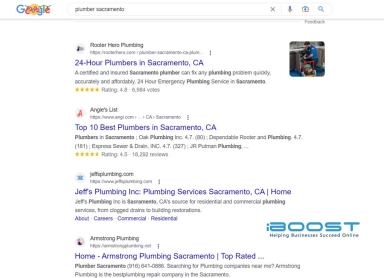
How Google Search Works in 2023
Though there are many search engines available, Google is by far the most popular and advanced. In fact, Google Search i...
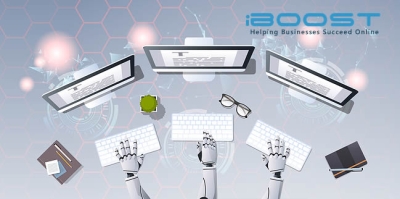
Can AI (Artificial Intelligence) Replace Professional Content Writers?
With the rise of chatGPT and other AI programs, it seems like the entire world is now aware of the rapid advancement of ...

How to Grow Your Law Firm in 2023
We are well into the 21st century and an online presence is virtually a requirement for business success. According to G...

Why is PPC Getting More Expensive?
With the growing popularity of Google Ads advertising, you may have noticed that campaigns have been getting more expens...

How to Create Successful Advertisement
An online presence has become a crucial and almost required component for companies looking to engage with customers and...

Marketing Tips for Junk Removal Companies
If you own a junk removal company and are looking to attract more customers and grow your business, there are plenty of ...

How to Make Sure Your Website is ADA Compliant
The ADA is an important piece of United States legislation that was passed into law in 199. Its aim is to ensure equal a...
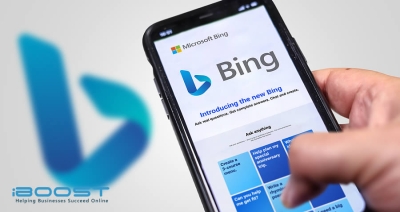
Should I Open a Bing Business Profile in 2023
The internet is a boundless place with many avenues to accessing what you need – or want. If you are a business owner,...

Everything You Need to Know About a Landing Page
The landing page is the first page that a visitor sees when they arrive at your website. It's the first impression y...
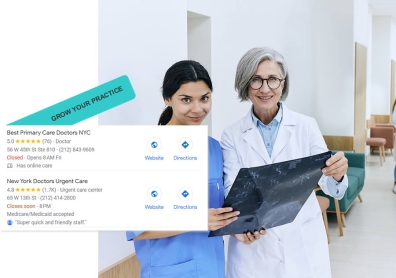
Why Are My Reviews Not Showing on My Google Business Profile
As a business owner, you know how important online reviews are for the success of your company. At iBoost, we provide cl...

Tips to Create an HVAC Marketing Plan
In the highly competitive landscape of the HVAC industry, crafting a strategic and effective marketing plan is vital to ...

Organizing Your Business’ Digital Marketing Budget
Digital marketing has emerged as a dominant force in today's world thanks to its mindbogglingly greater reach and lo...

How A Website Can Help You to Get New Customers
A well-designed website serves as a powerful tool for businesses to attract and engage with potential customers in today...

How to Get Apple Maps for Your Business
Apple is a powerful brand with a market value greater than the GDP of countries like Italy, Canada, and Russia. As a lea...

Best SEO Practices Everybody Should Follow
In the fast-paced world of digital marketing, outdated advice is a common pitfall that businesses and marketers often st...

Google Ads Tips for Law Firms
In the bustling legal field, visibility is a game-changer. Distinguish your law firm from the rest by mastering Google A...

Should You Advertise on Tik Tok?
Shifts in consumer behavior, technological advancements, and the evolving digital landscape have carved new advertising ...

Why Did Elon Musk Change Twitter to X?
One of the biggest changes over the past year in the tech world has been Elon Musk's acquisition of Twitter for a wh...
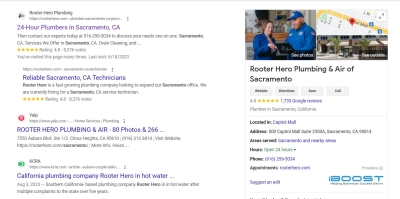
Businesses Continue Receiving Fake Google Business Profile Ownership Requests
In the modern landscape of marketing, claiming a business profile on Google offers an unparalleled gateway to a world of...

Why Should You Have an Accessibility Application?
You've worked hard on perfecting your website's design and SEO strategy, but web accessibility is an element tha...

Benefits of Automated Review Request System
Consistently securing customer reviews is a challenge many businesses face. An Automated Review Request System can autom...
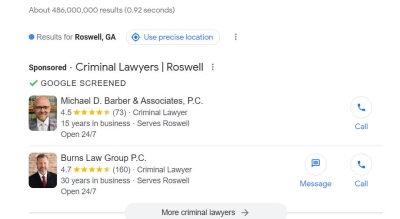
Benefits of Google Screened Ads for Lawyers
ny lawyers struggle to distinguish themselves, facing obstacles that prevent them from reaching potential clients effect...

Why Should Roofers Use Google Local Service Ads?
Many roofers struggle to gain traction in their local markets, often overshadowed by bigger players or lost in the sea o...

iBoost Celebrating 24 Years Being in Business
Since 1999, the world of web design, SEO, and digital marketing has undergone transformative changes. With a history spa...

Reasons Your Dental Clinic Is Not Getting New Patients
In the ever-evolving landscape of business and healthcare, dental clinics are expected to provide a service and keep up ...

Benefits of Chat Software for Home Service Providers
You’re probably familiar with live chat for websites which allow visitors to interact with the business or support tea...

Tips for Google Business Profile Optimization in 2024
Modern businesses must leverage every available tool to stand out in today's crowded digital spaces. With everyone v...

What Type of Content Writing Lawyers Should Invest For?
Law firms often wonder which type of content writing will most effectively attract and engage potential clients. From in...

Getting Up to $5000 Tax Credit When Your Website Meets Accessibility Standards
Making your website more accessible is a sensible business practice, but did you know it can also get you a big tax cred...
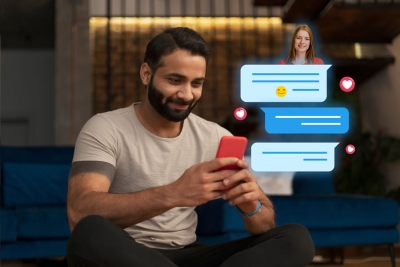
How to Use Chat Service to Boost Your Business
In today's fast-paced digital landscape, effective communication lies at the heart of successful business operations...
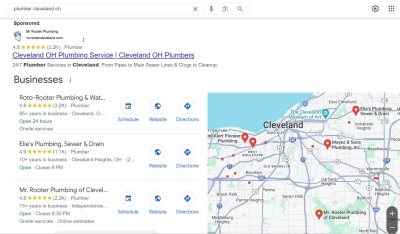
How to Show Reviews on Google Ads
Standing out in the world of online marketing can be a challenge. One of the most effective ways to gain an edge is by s...